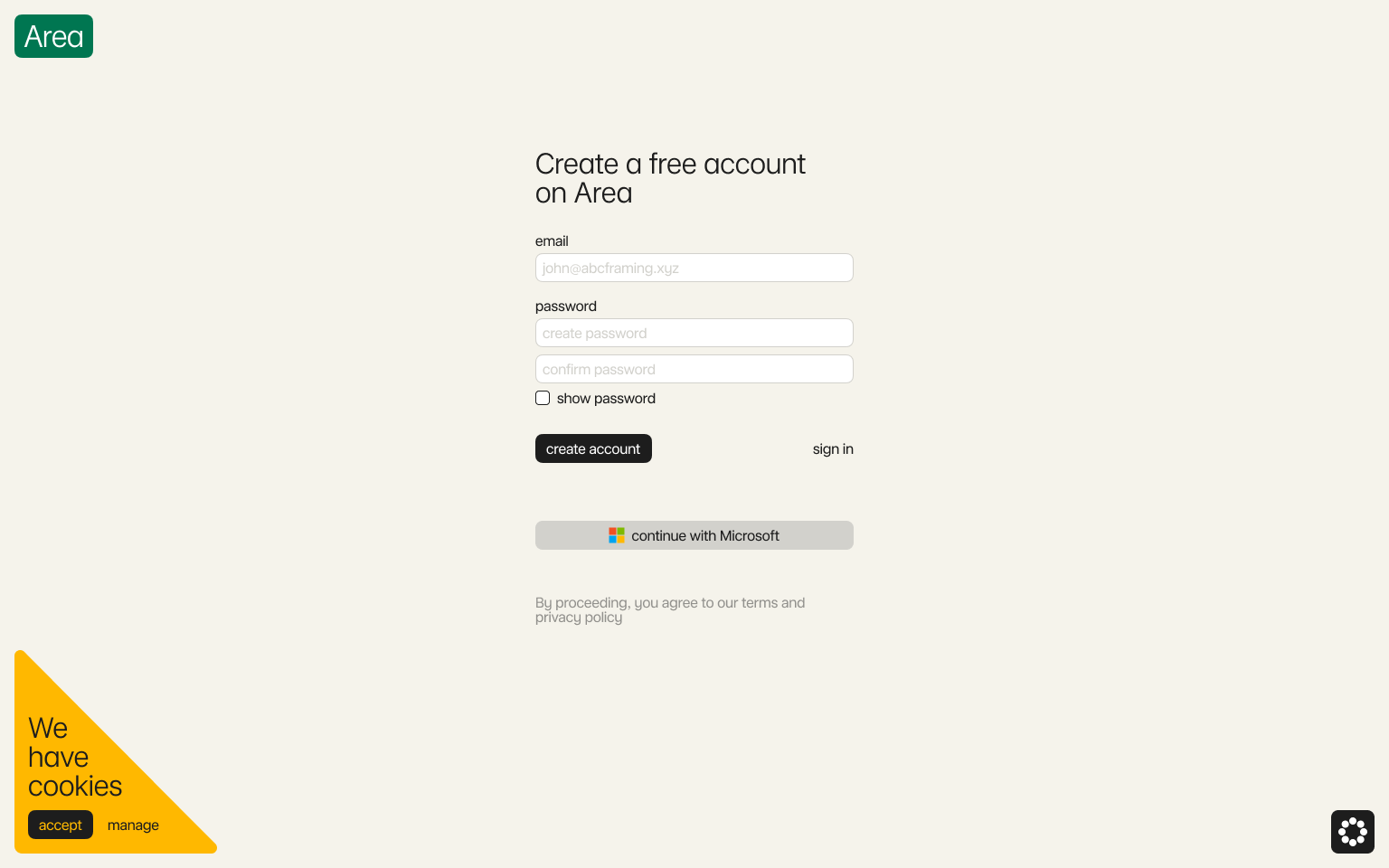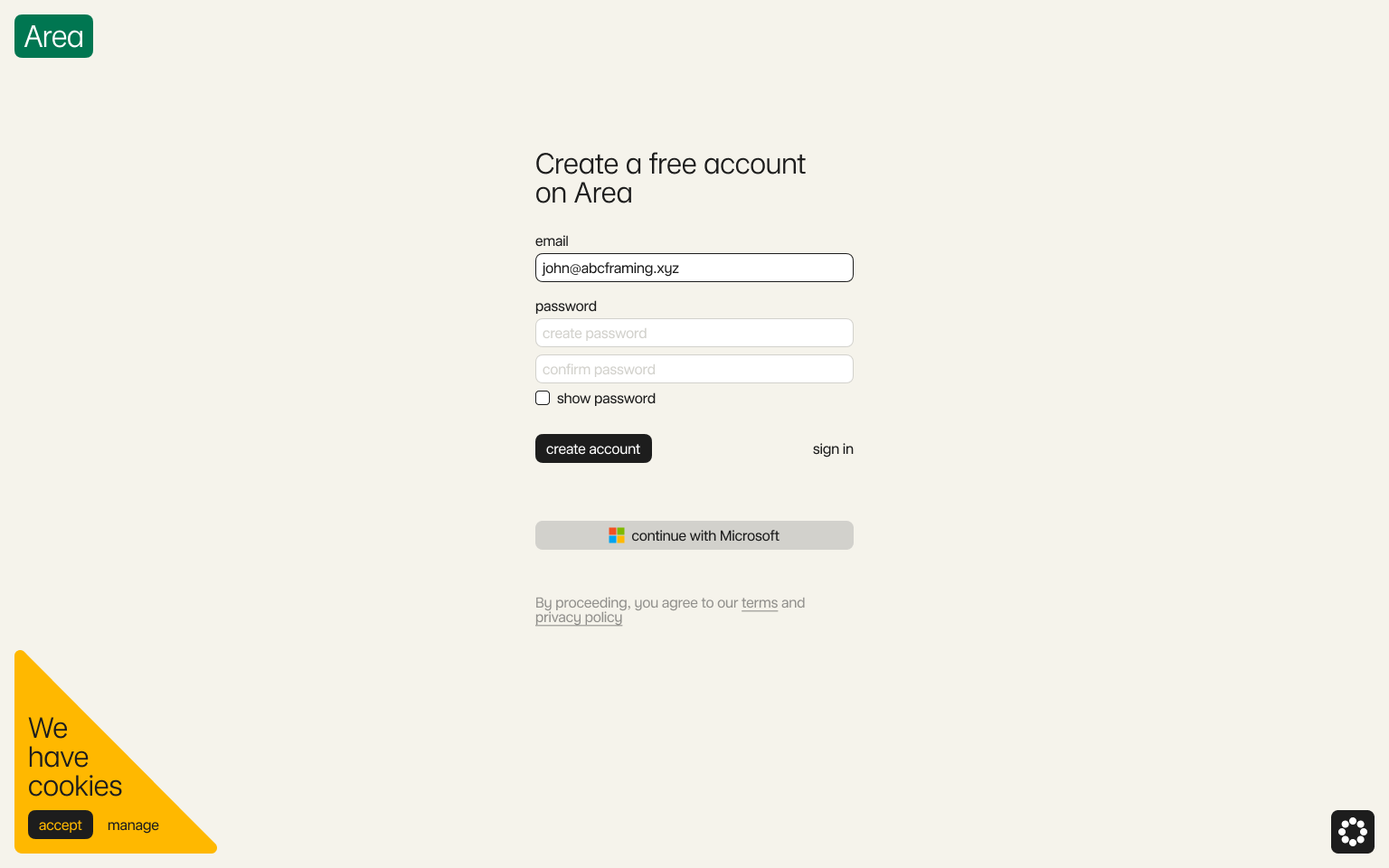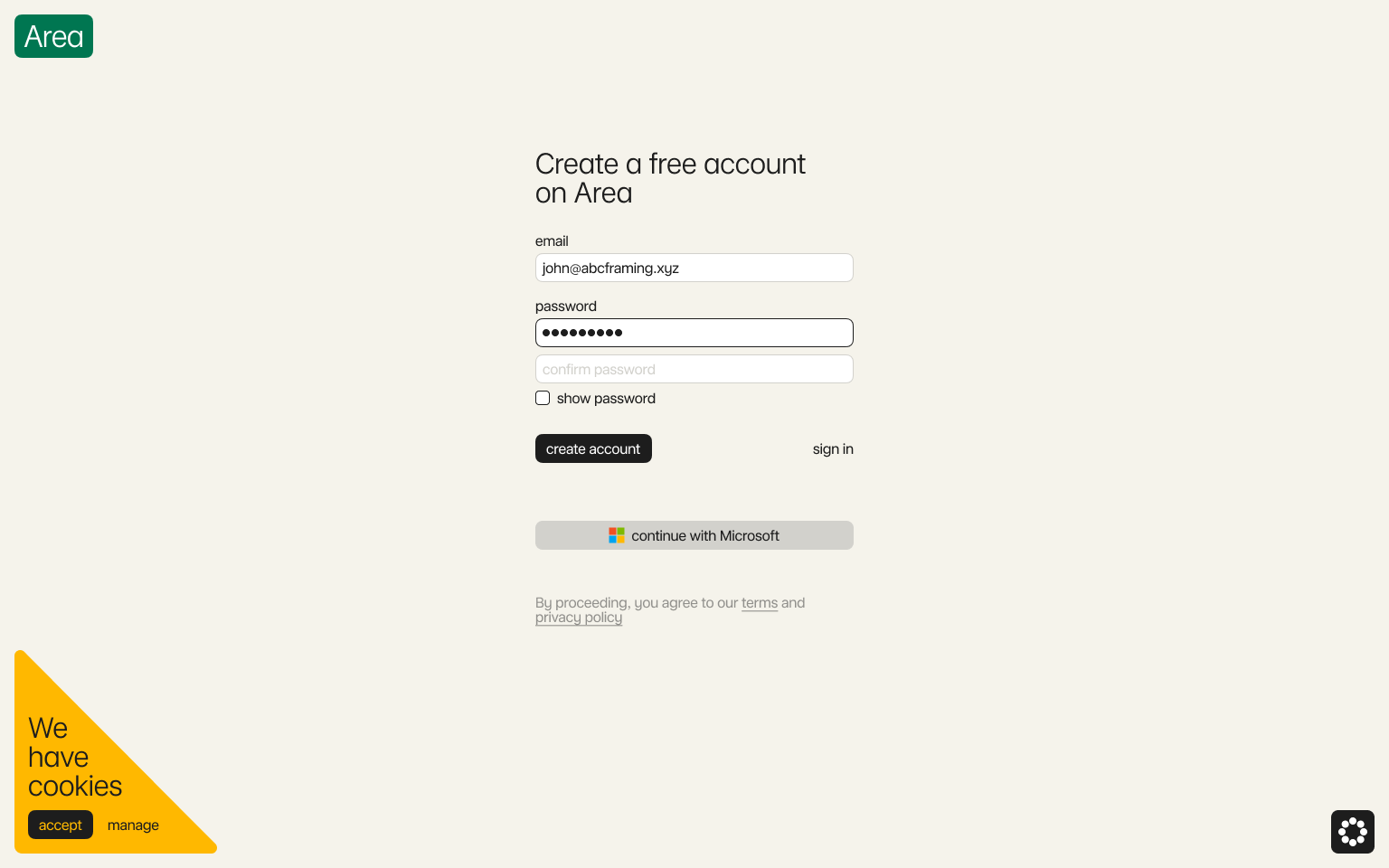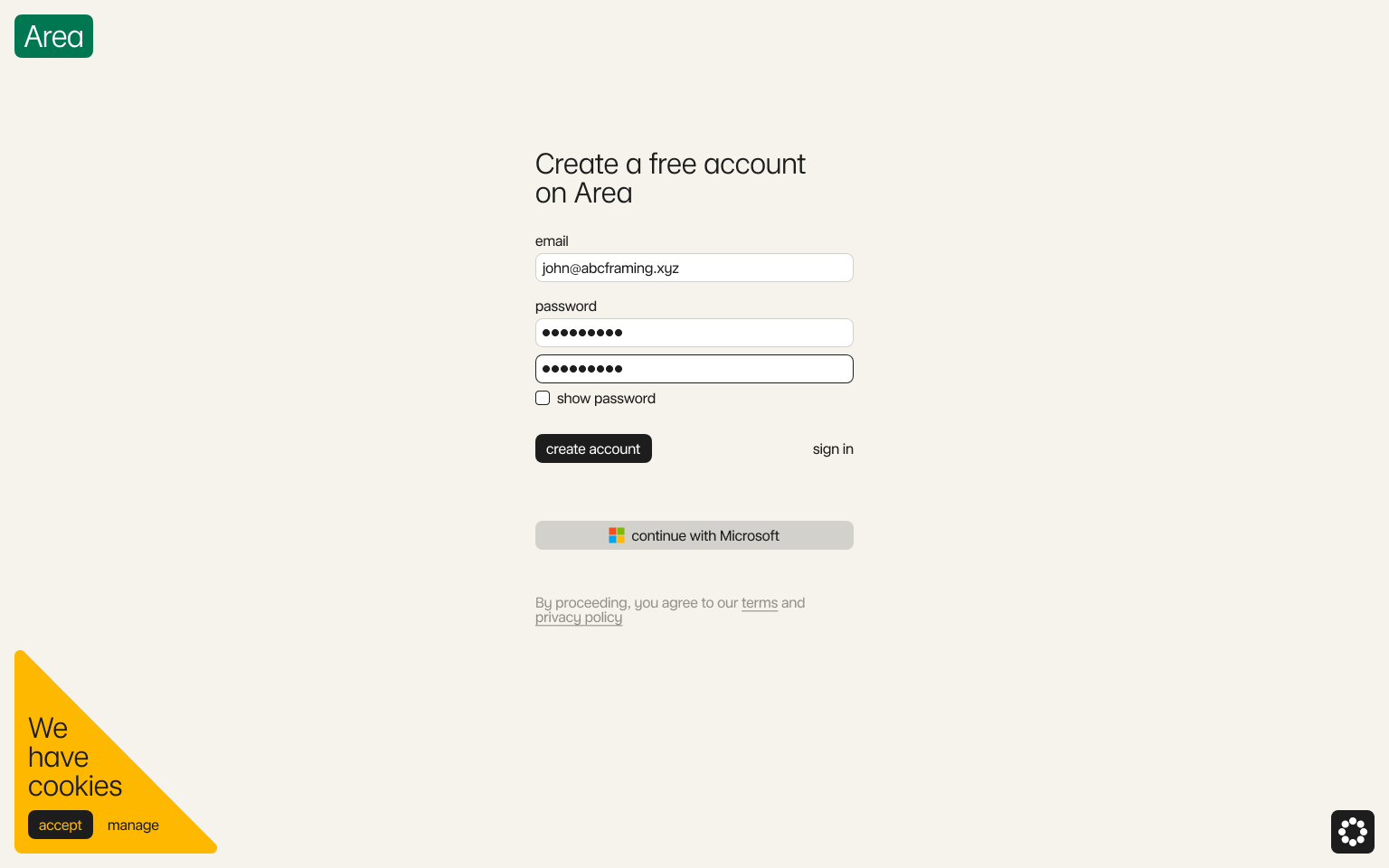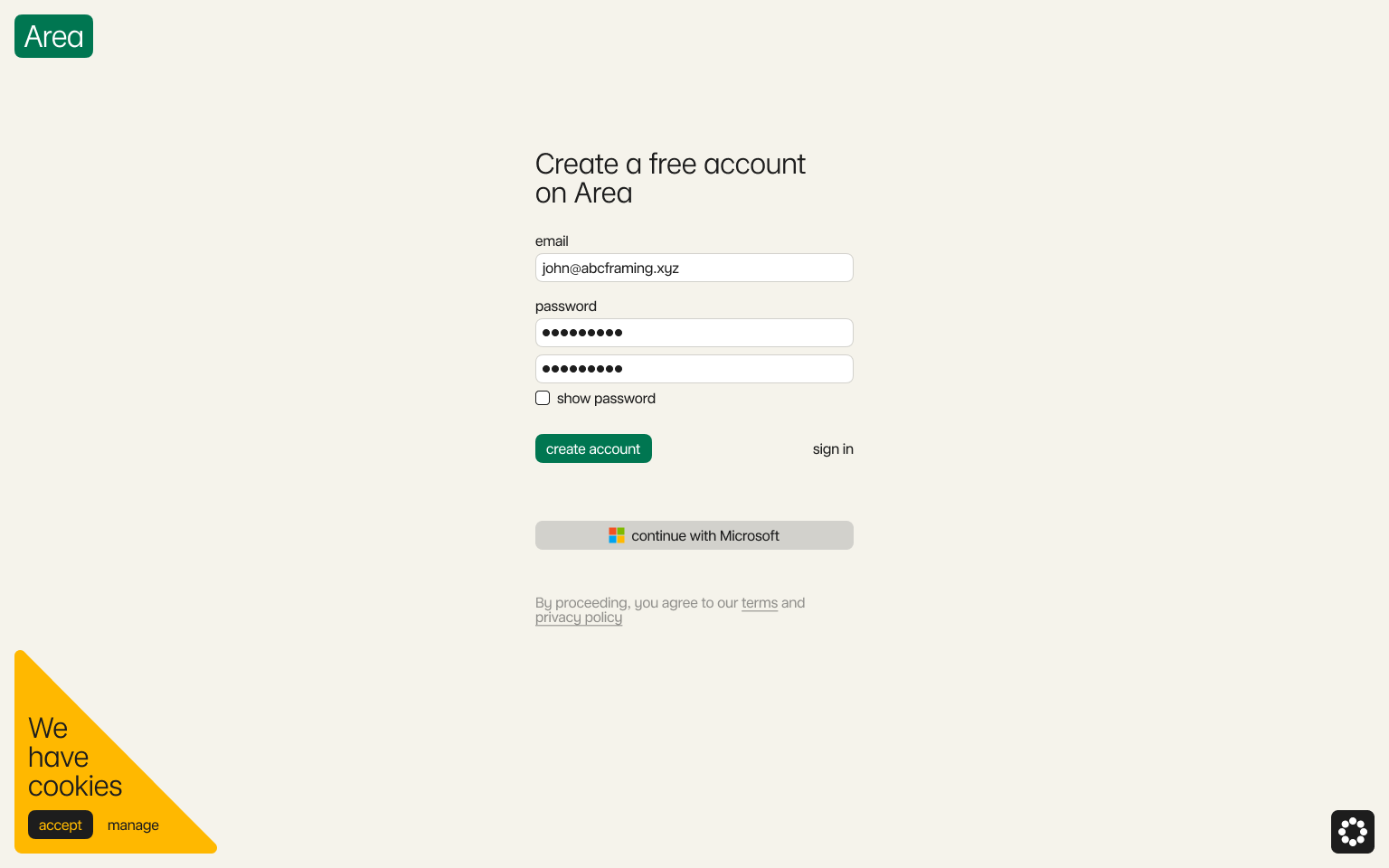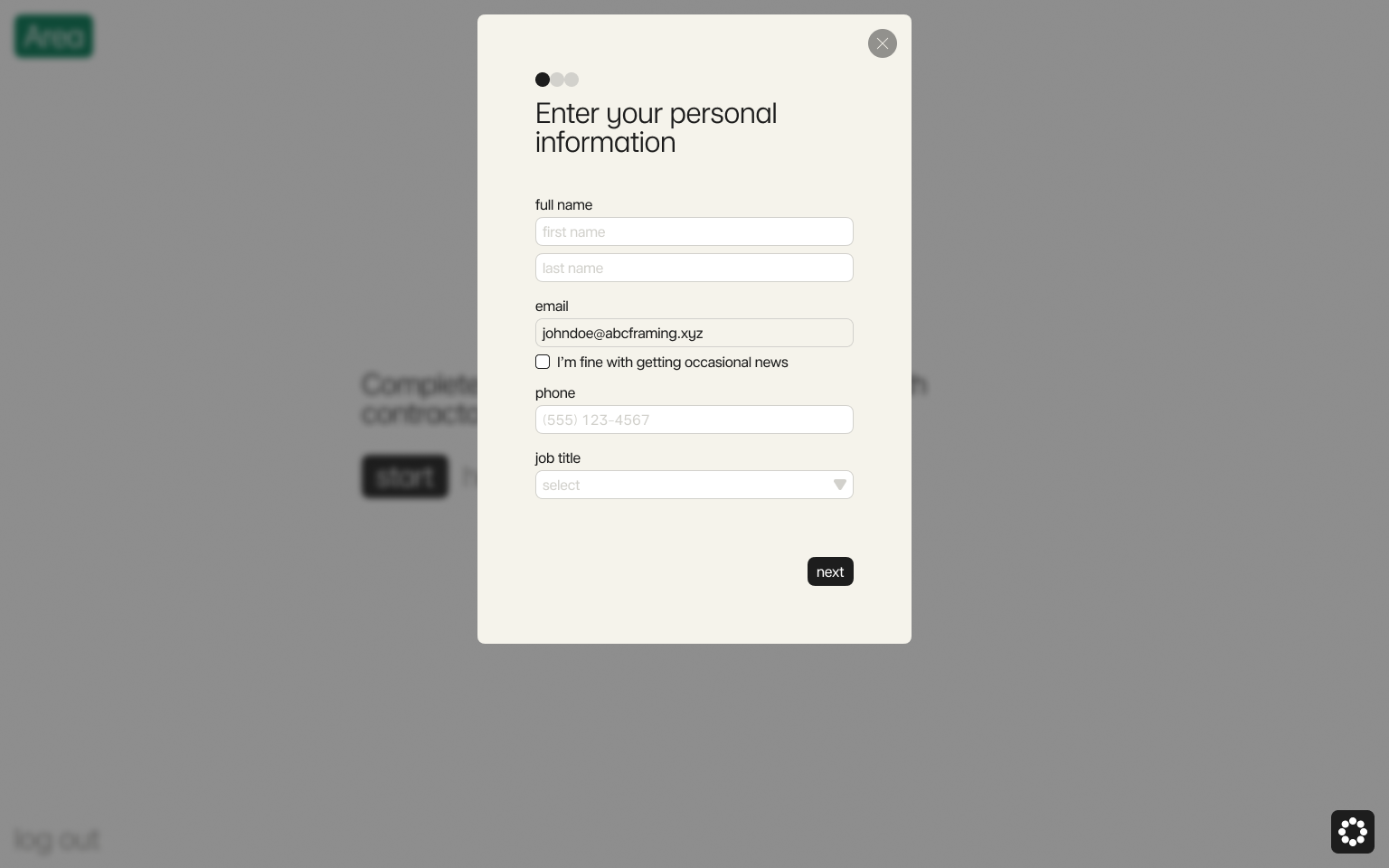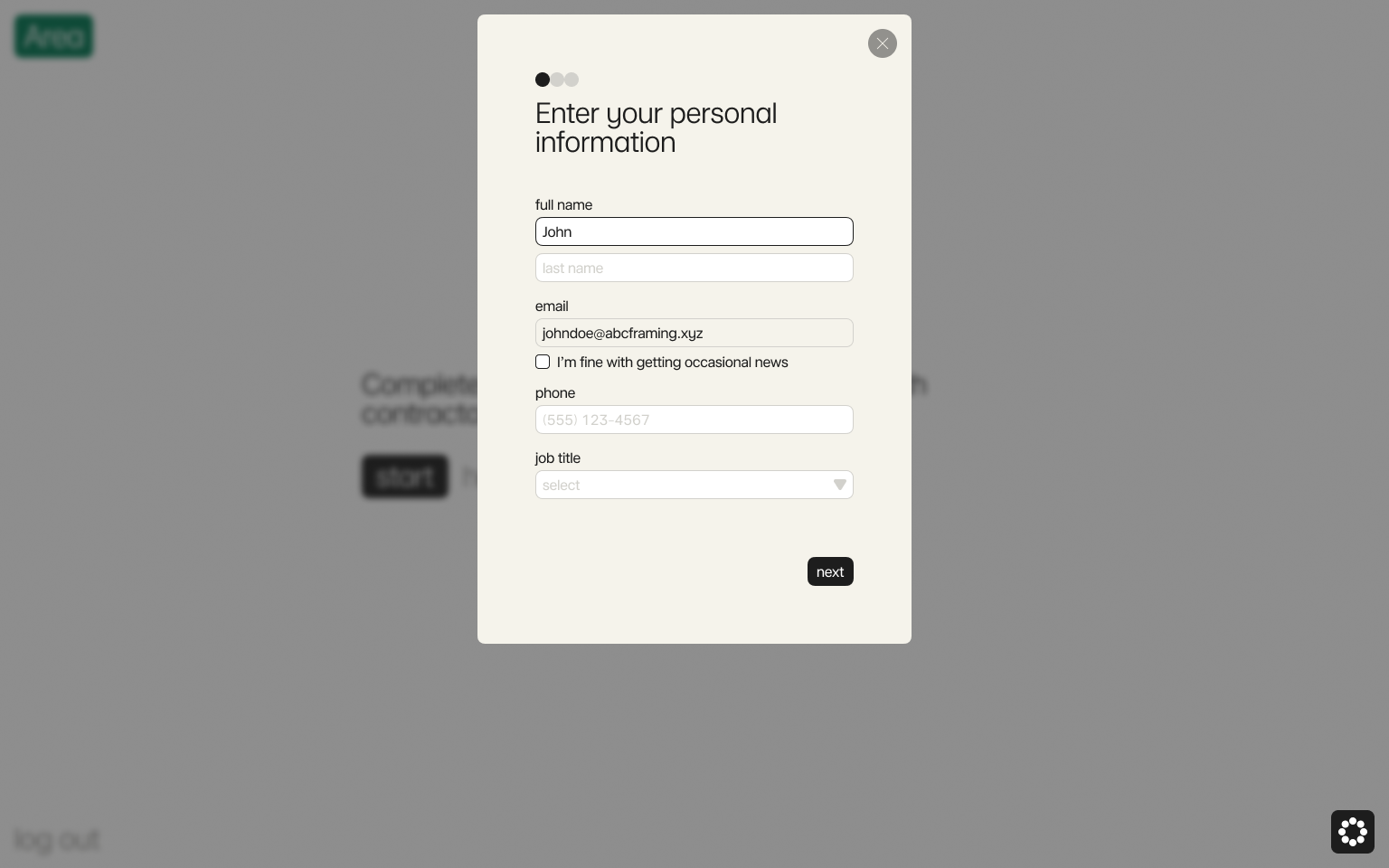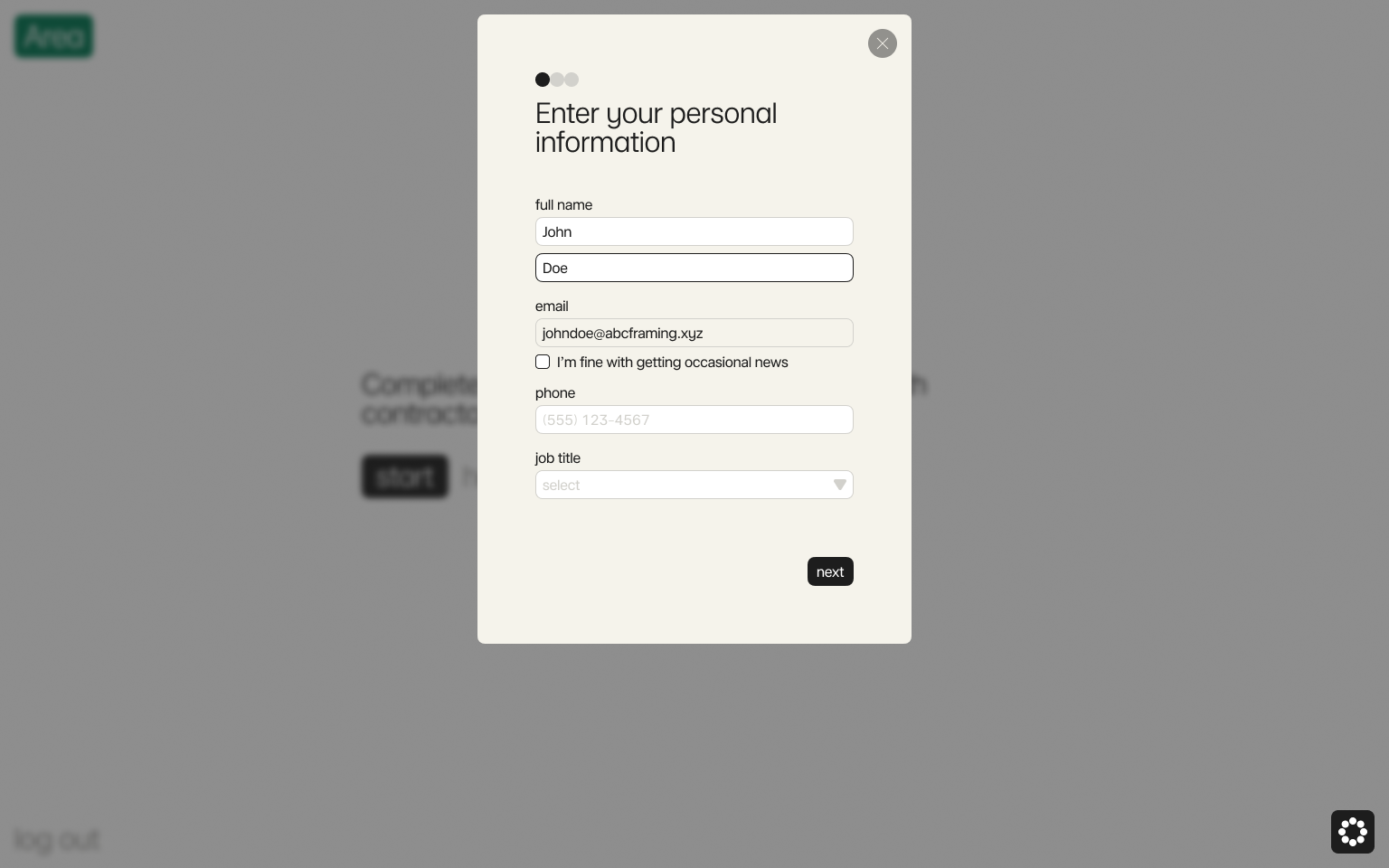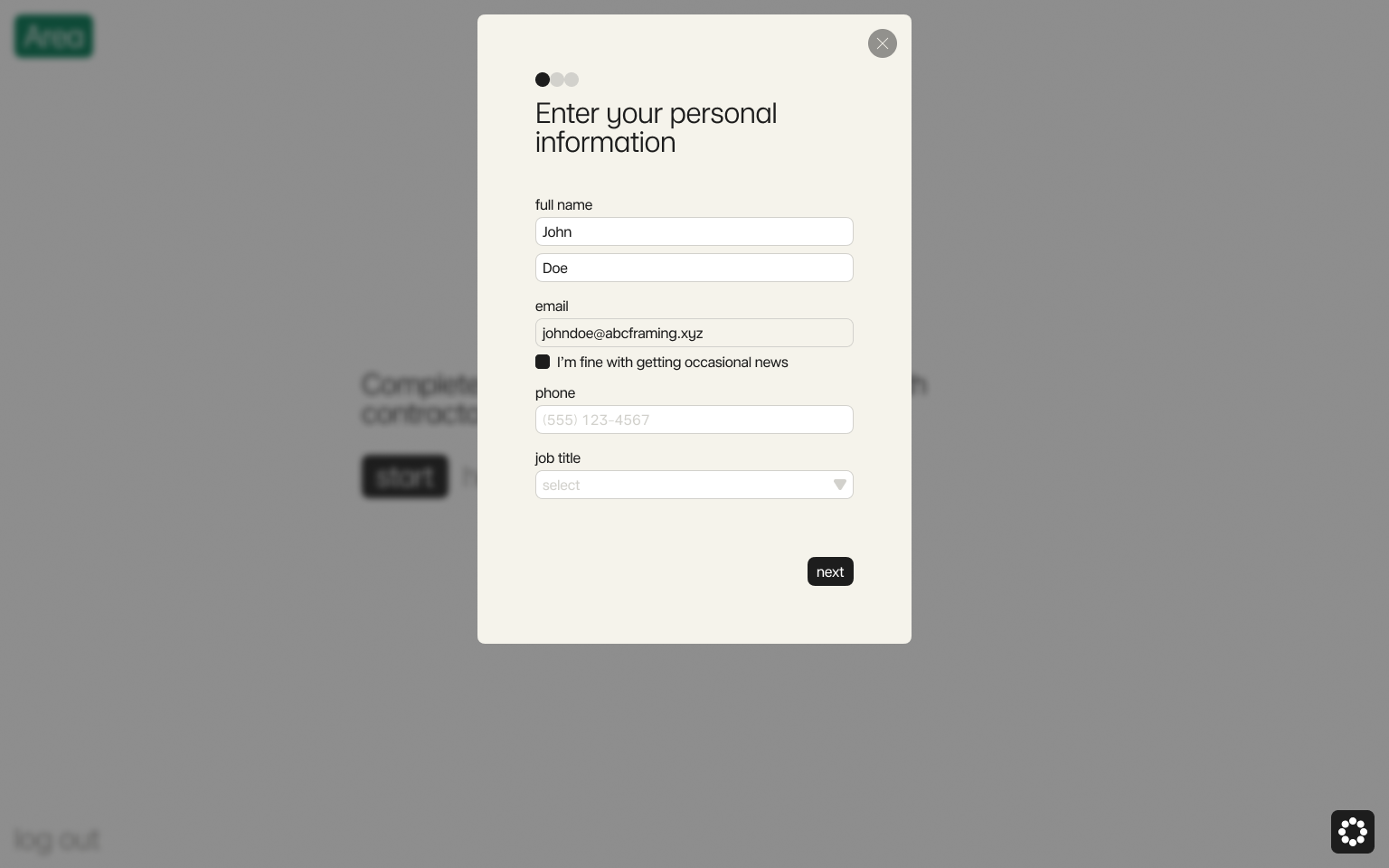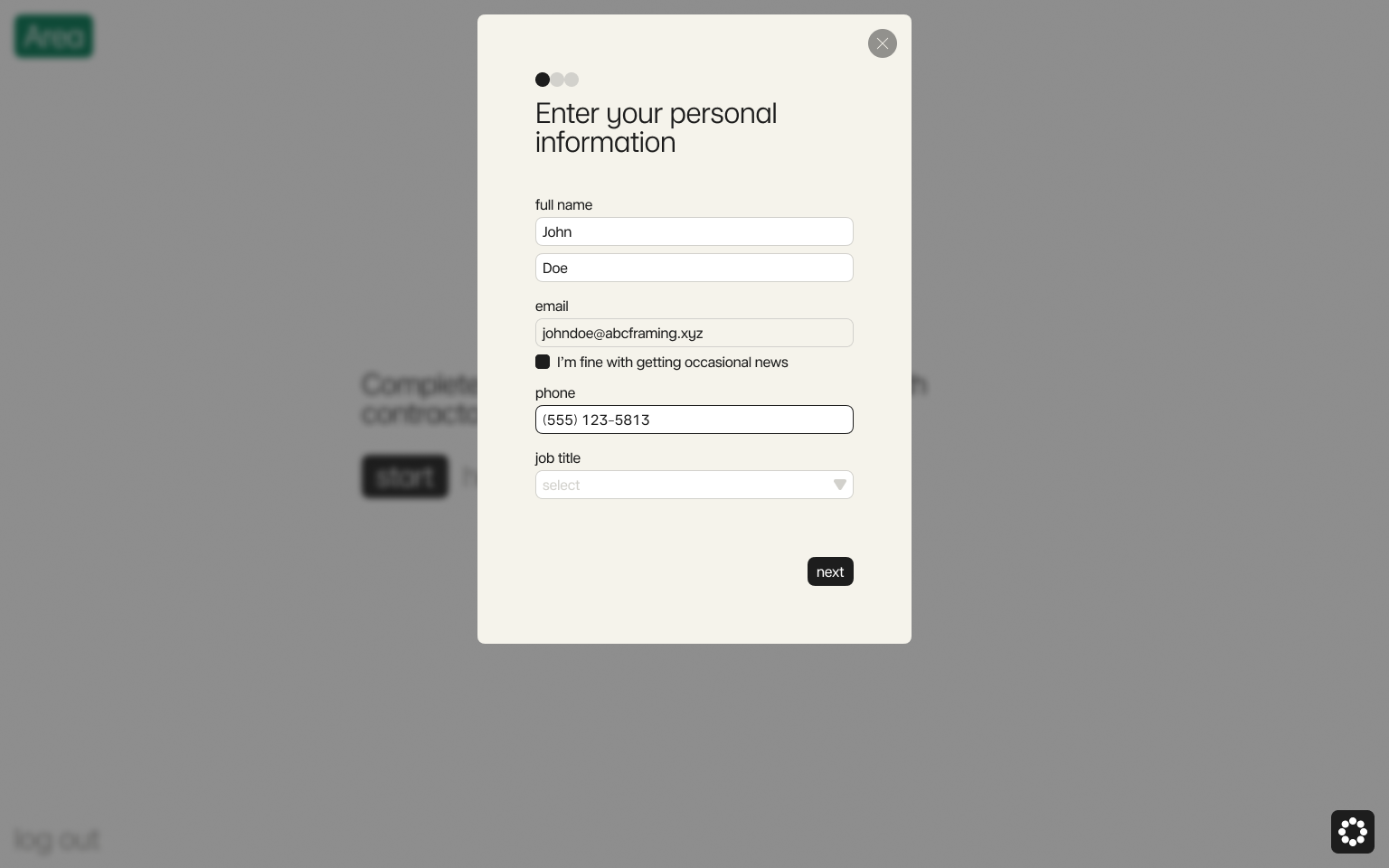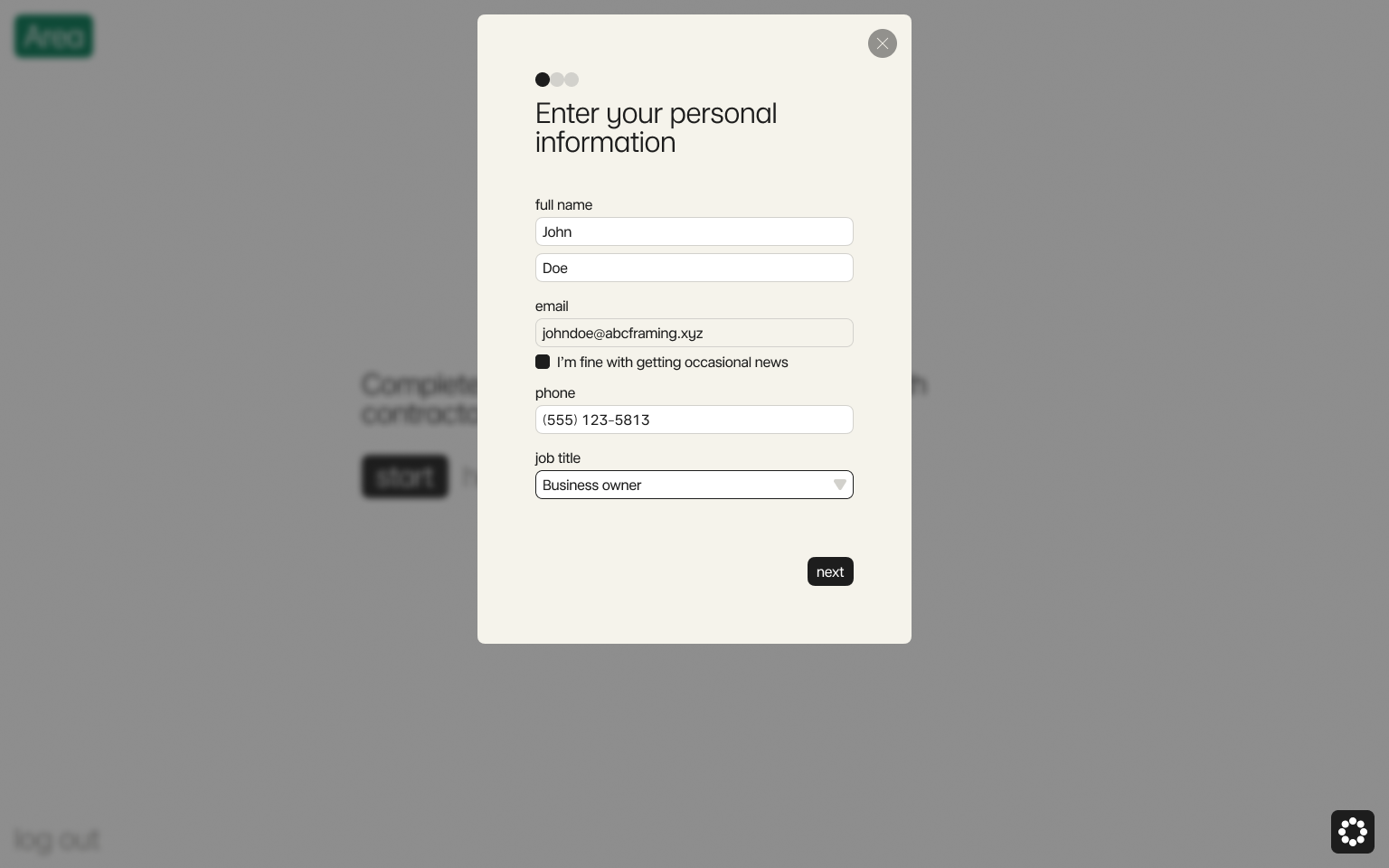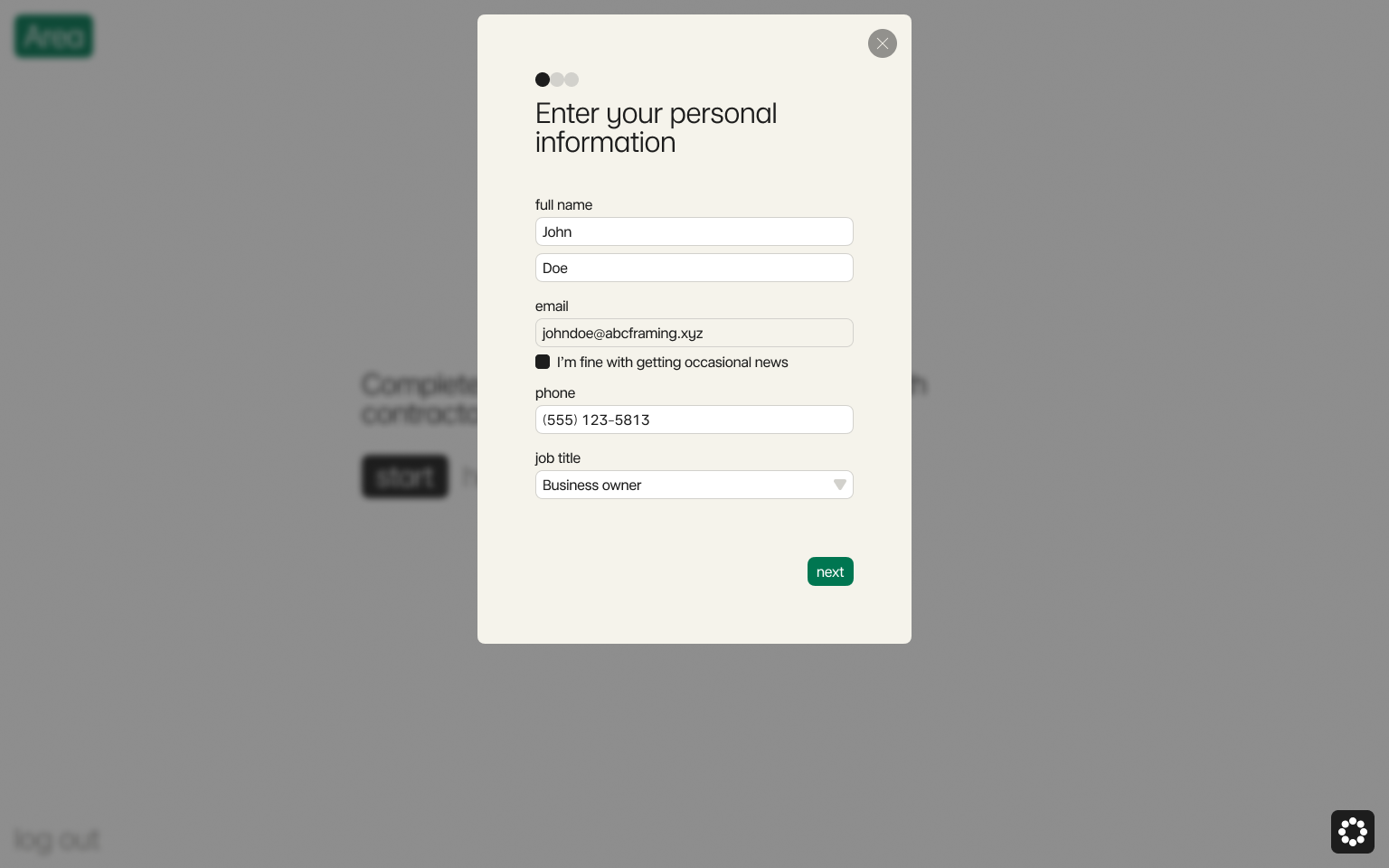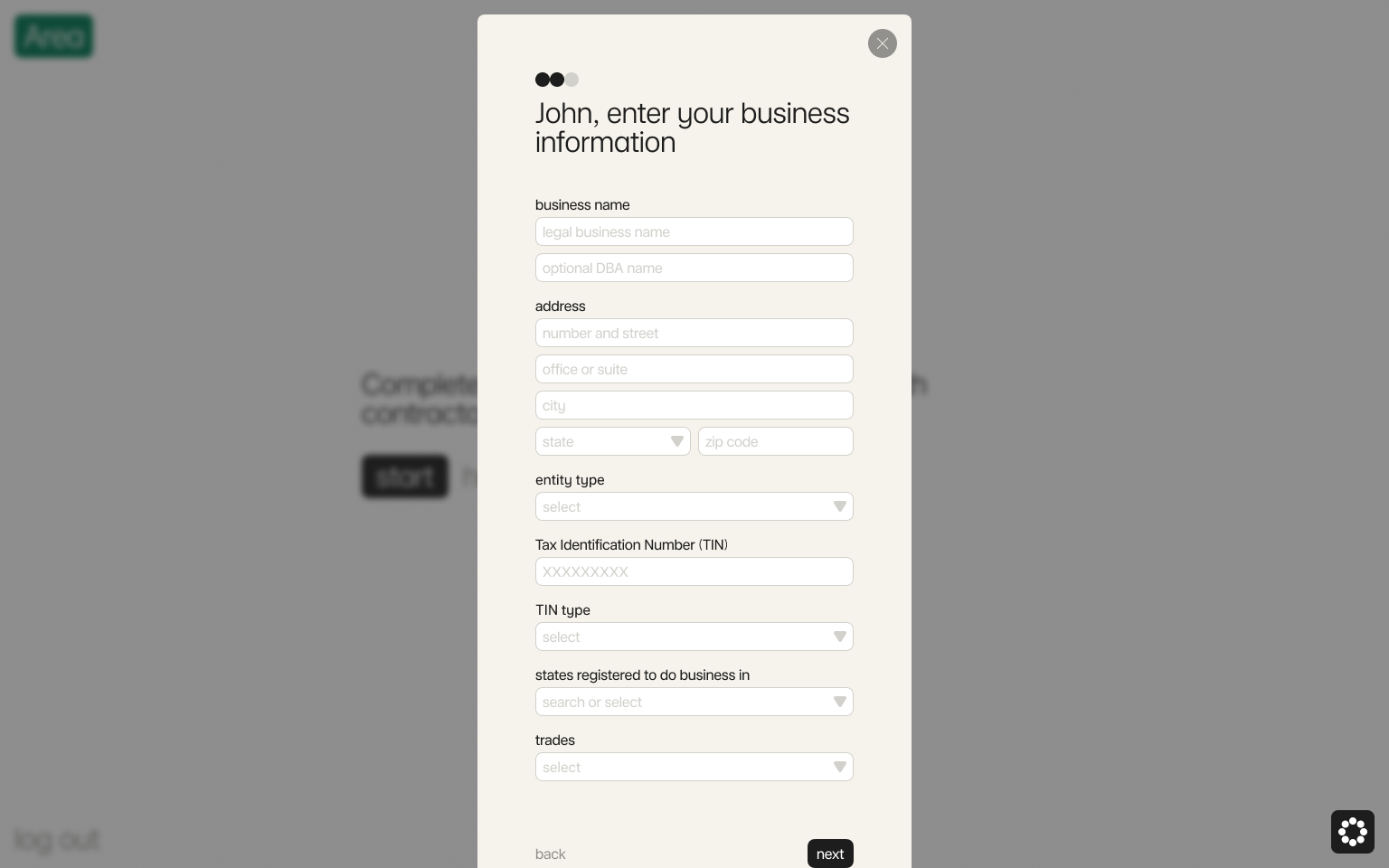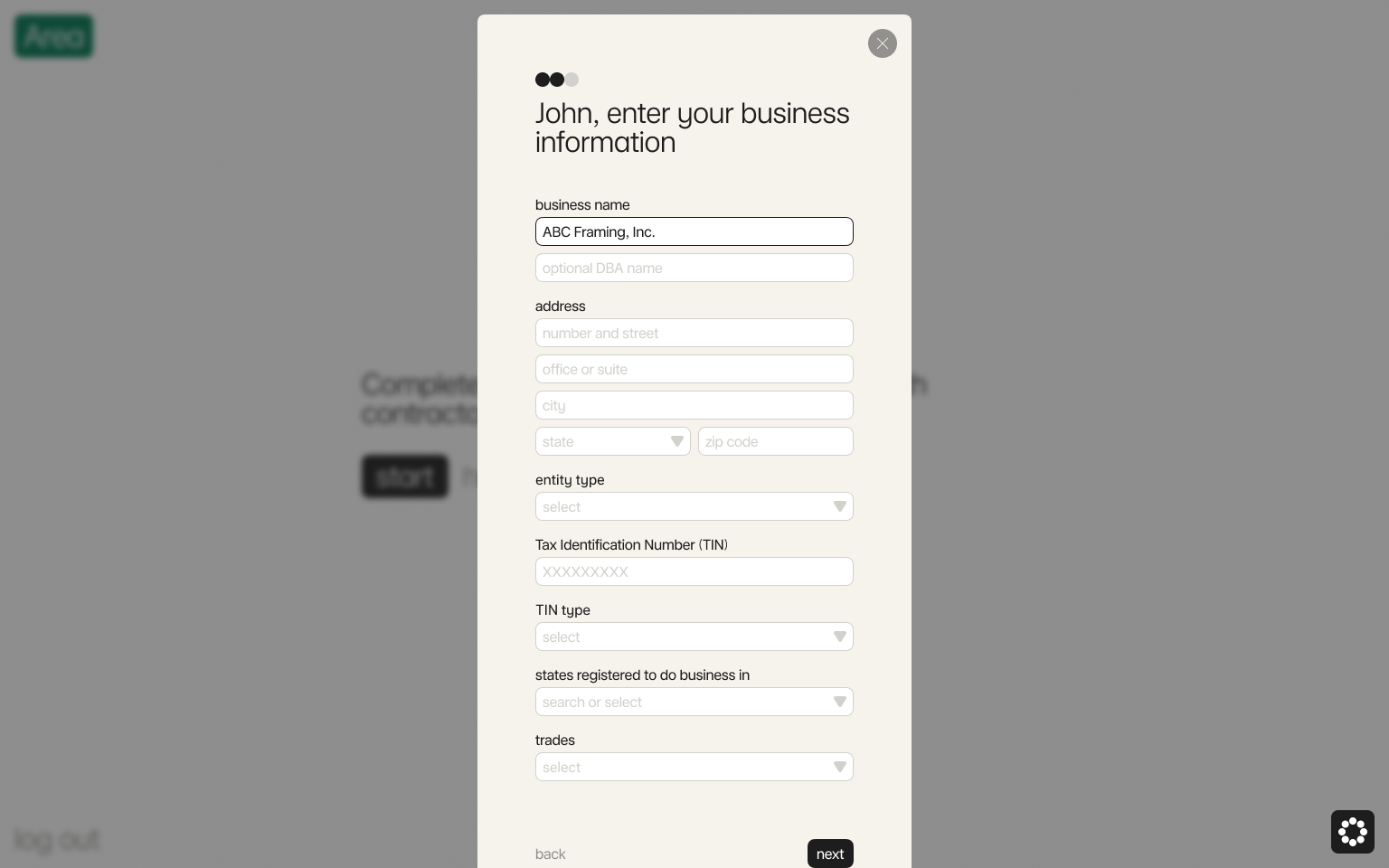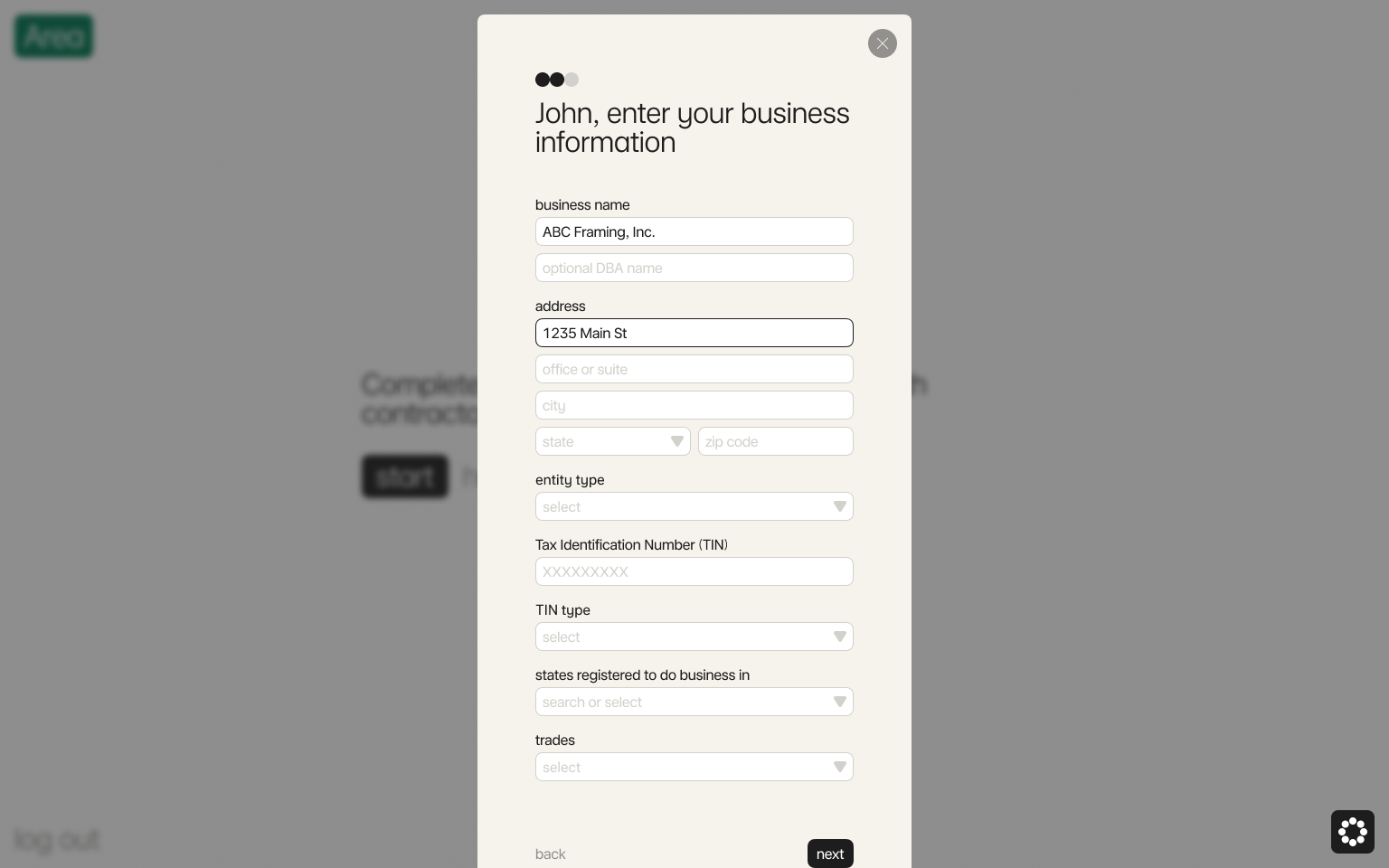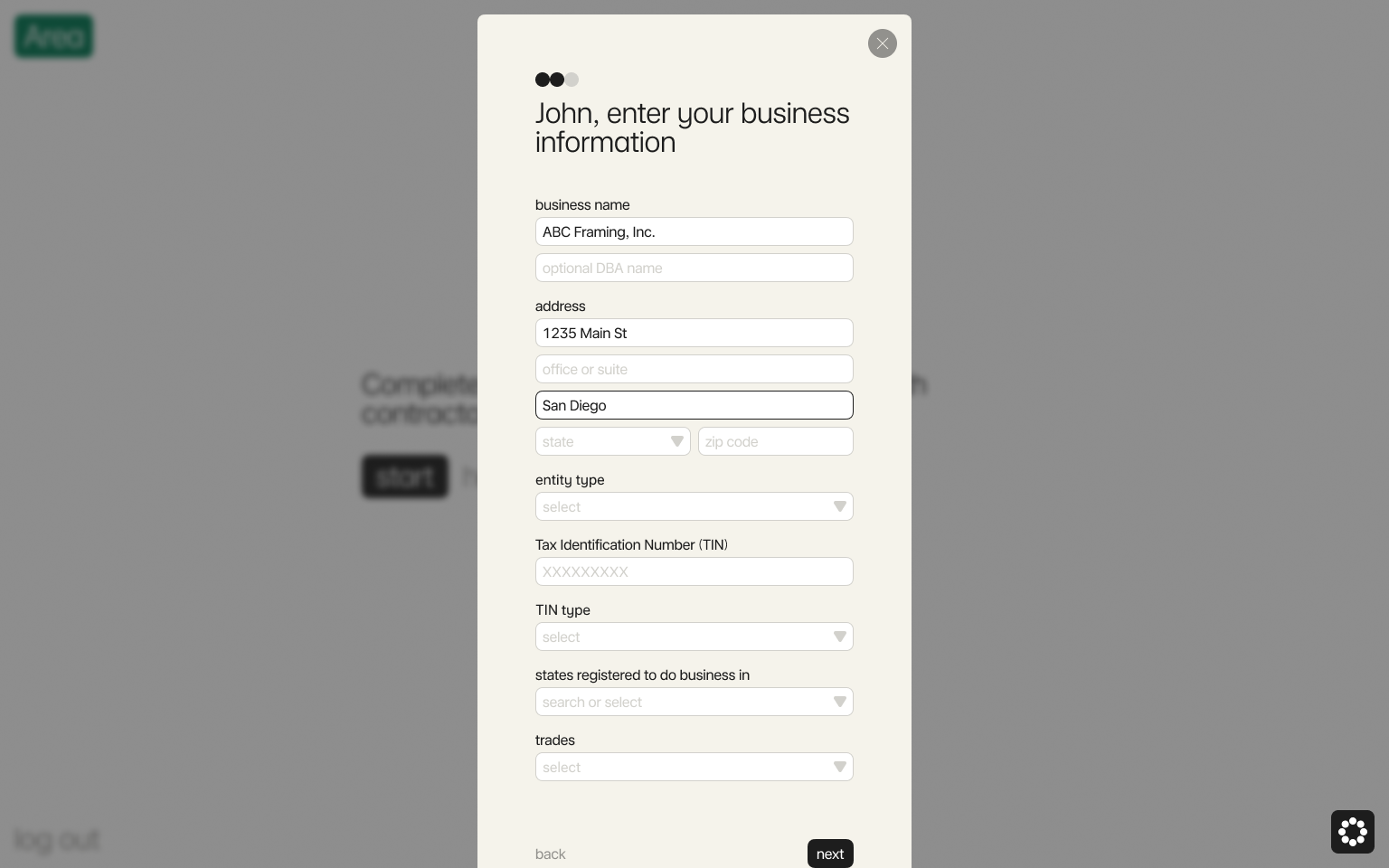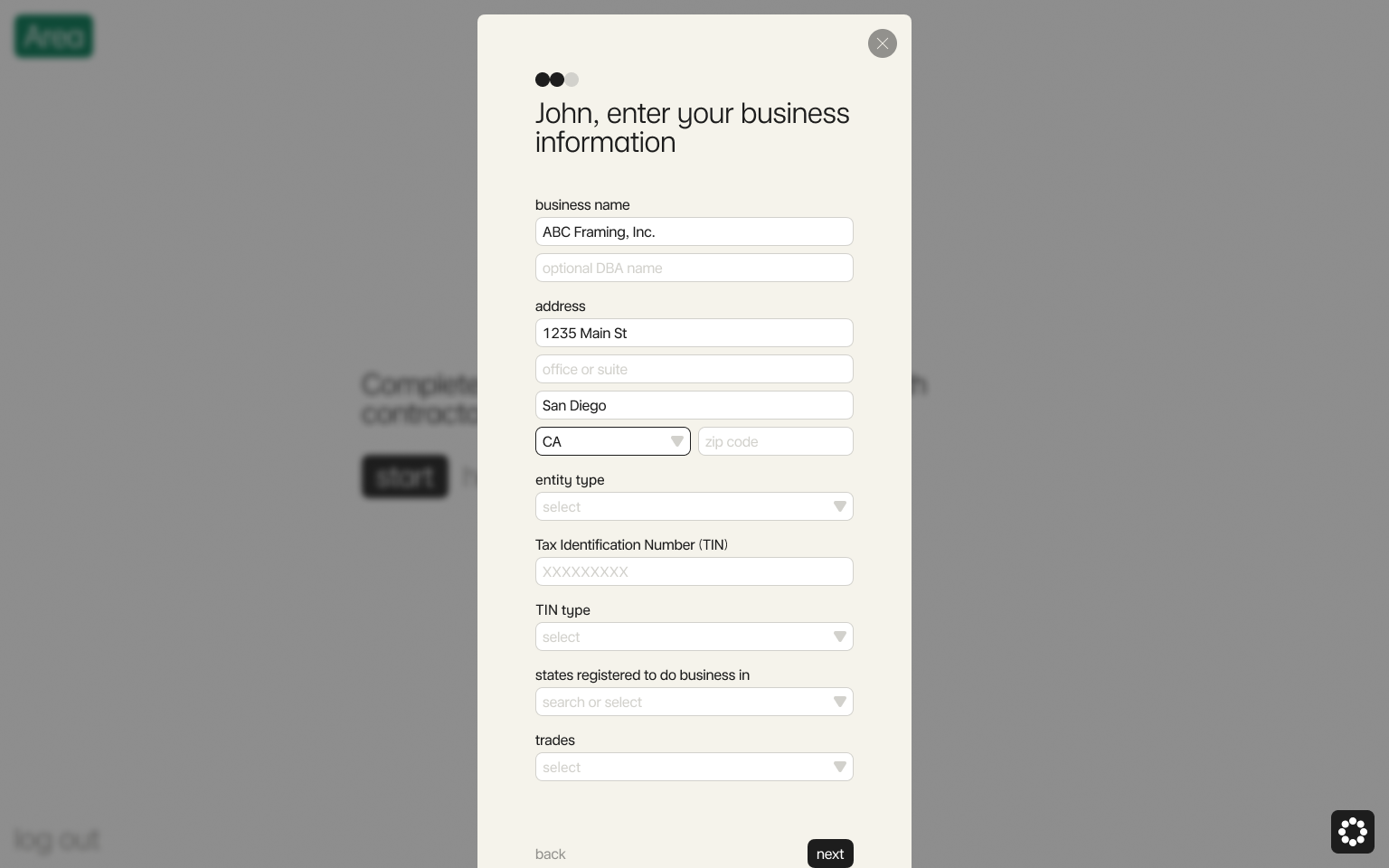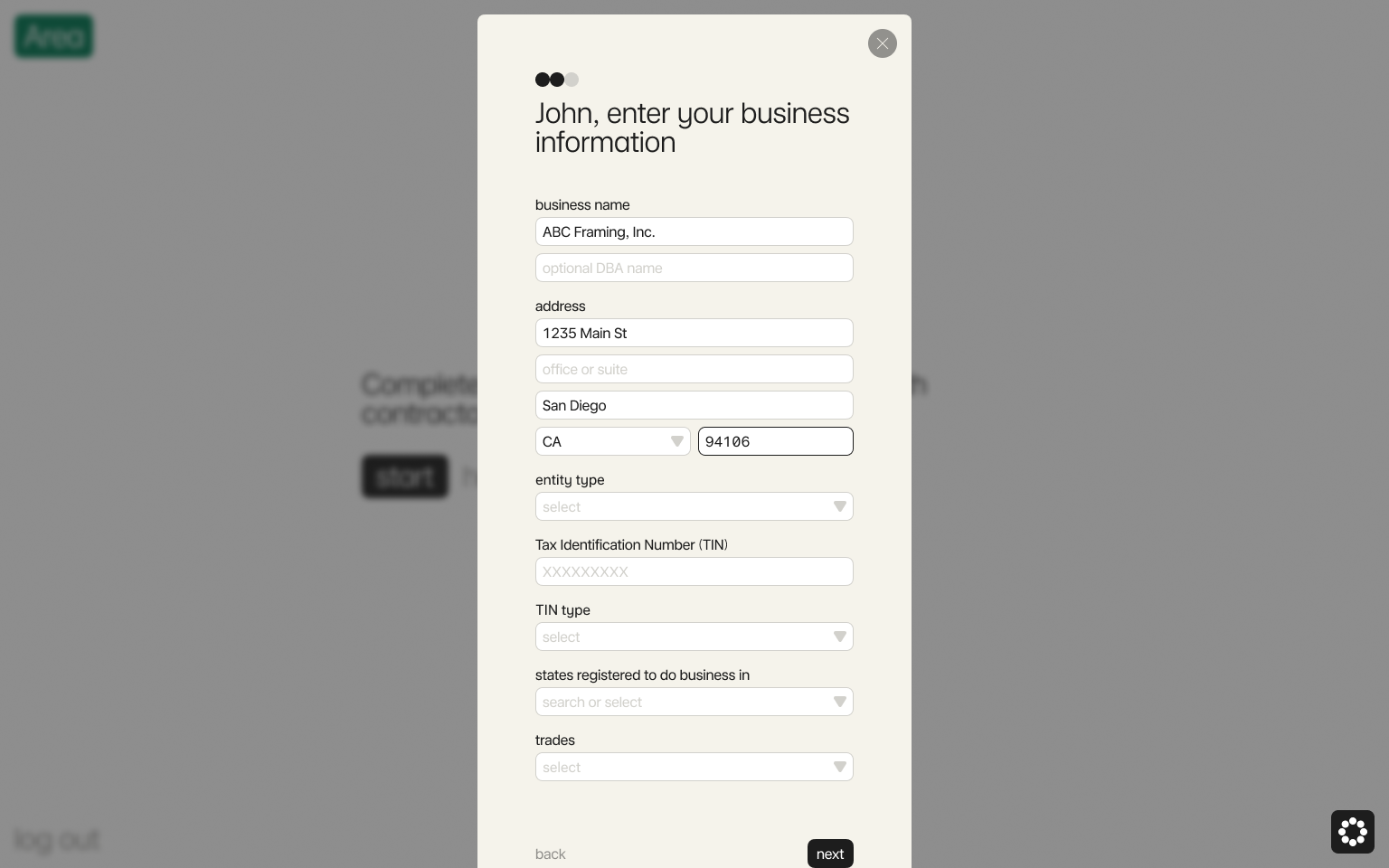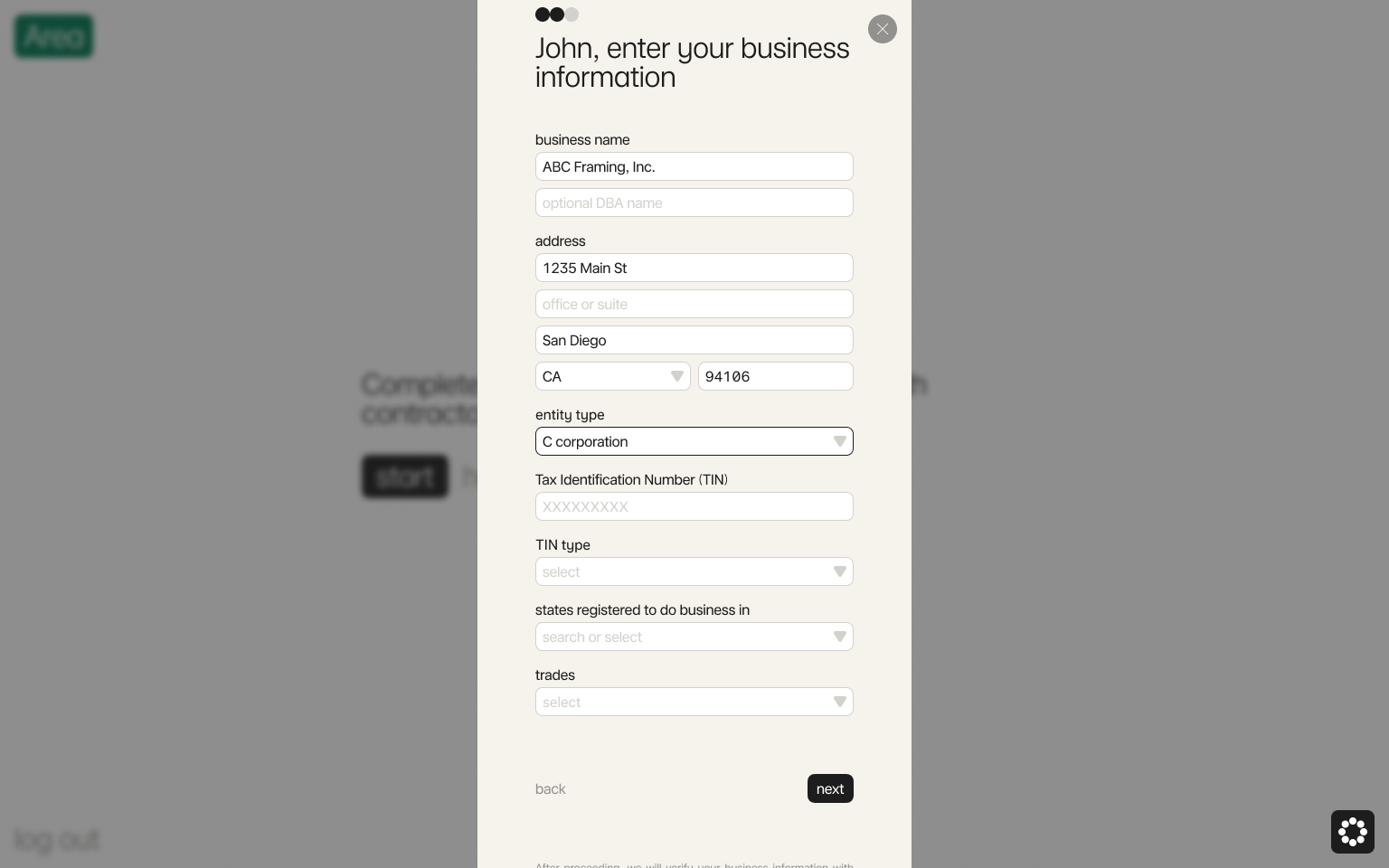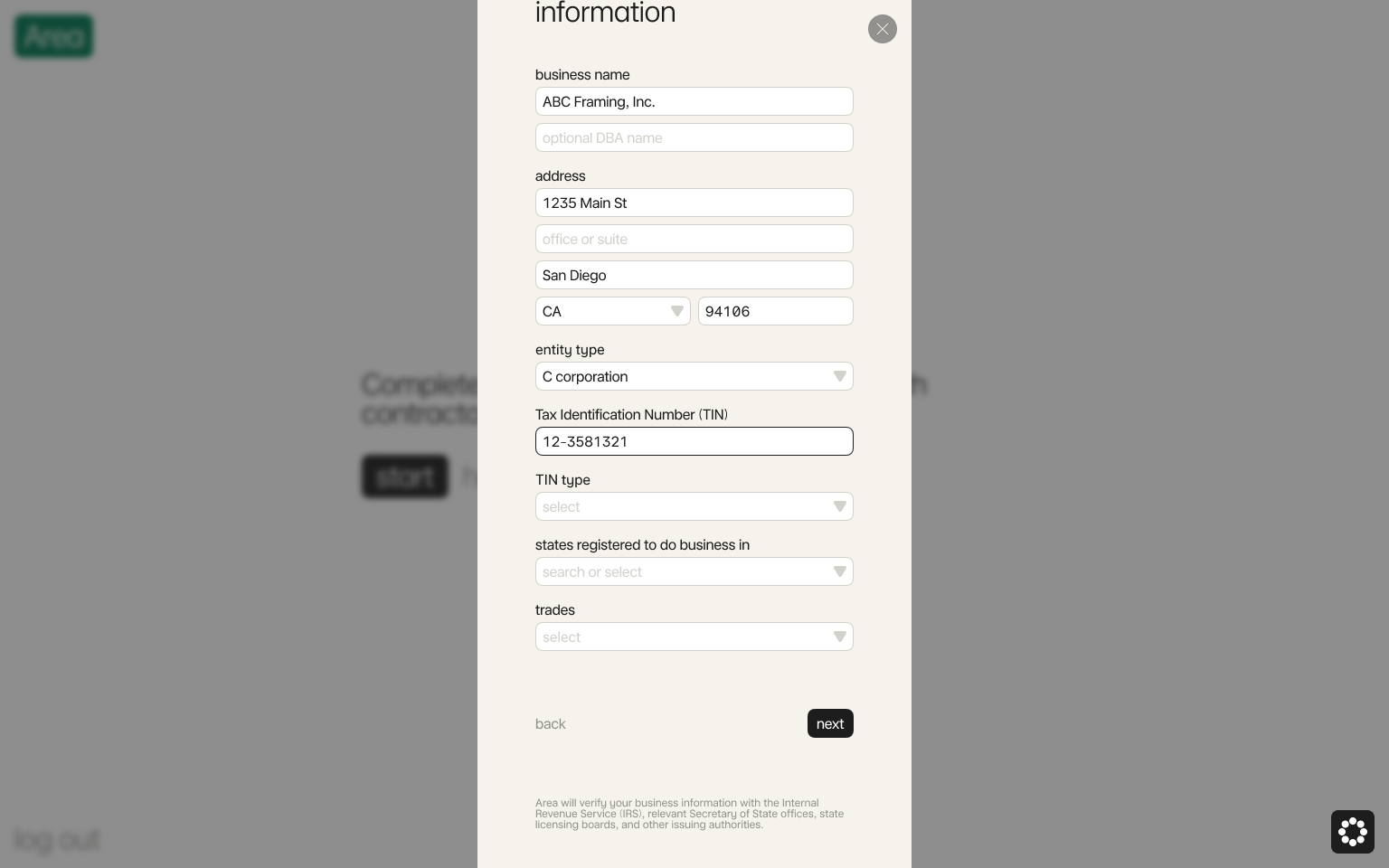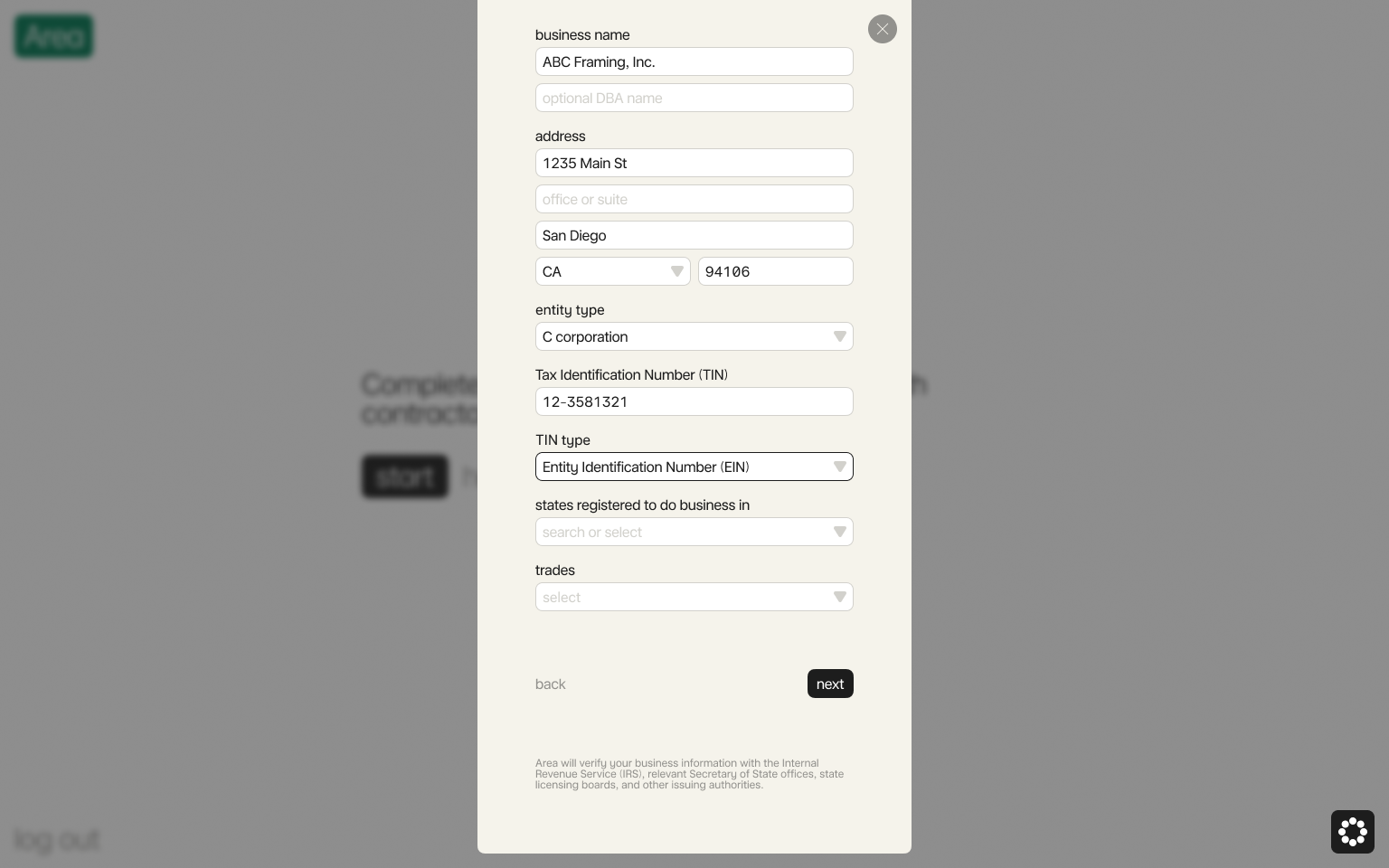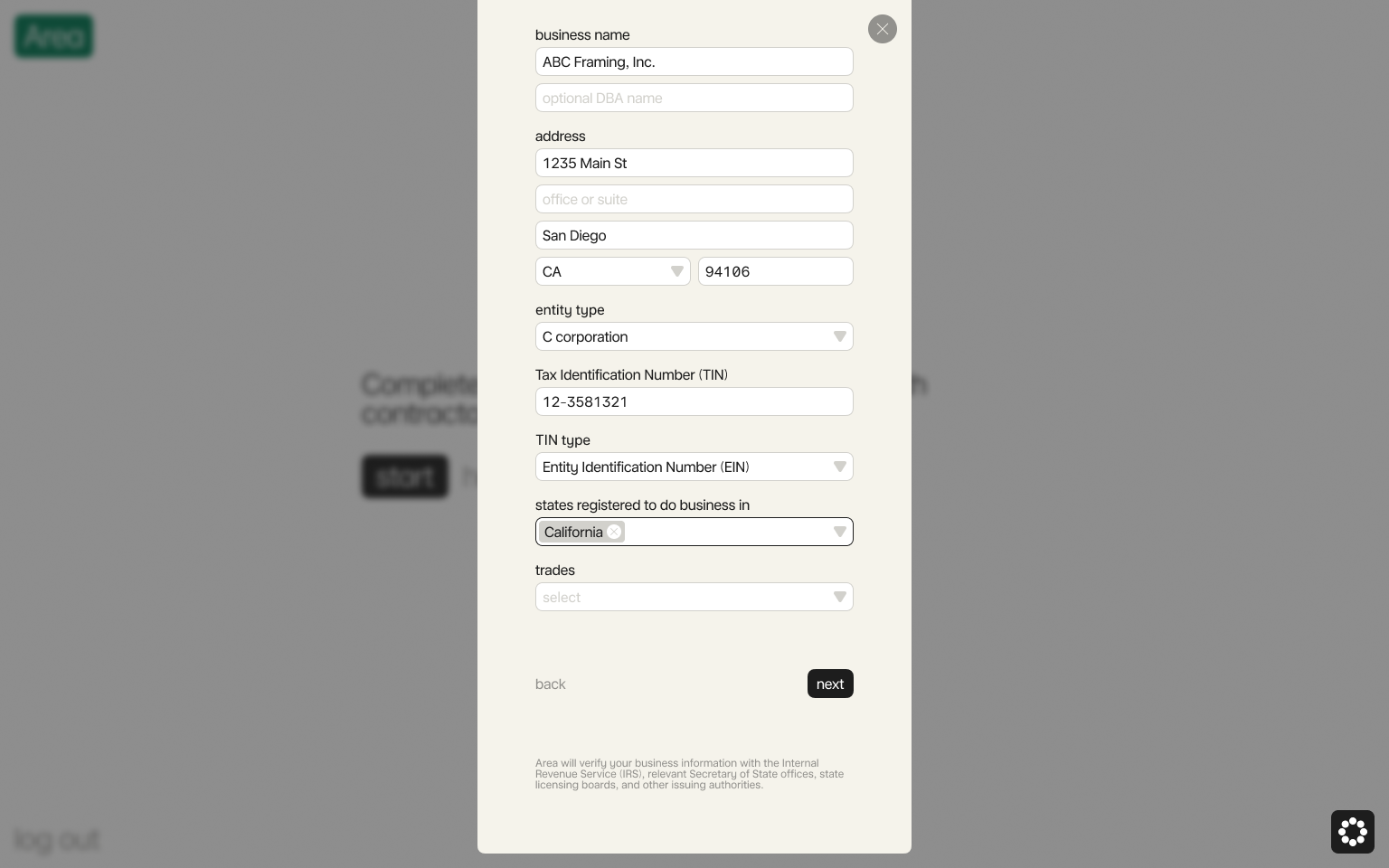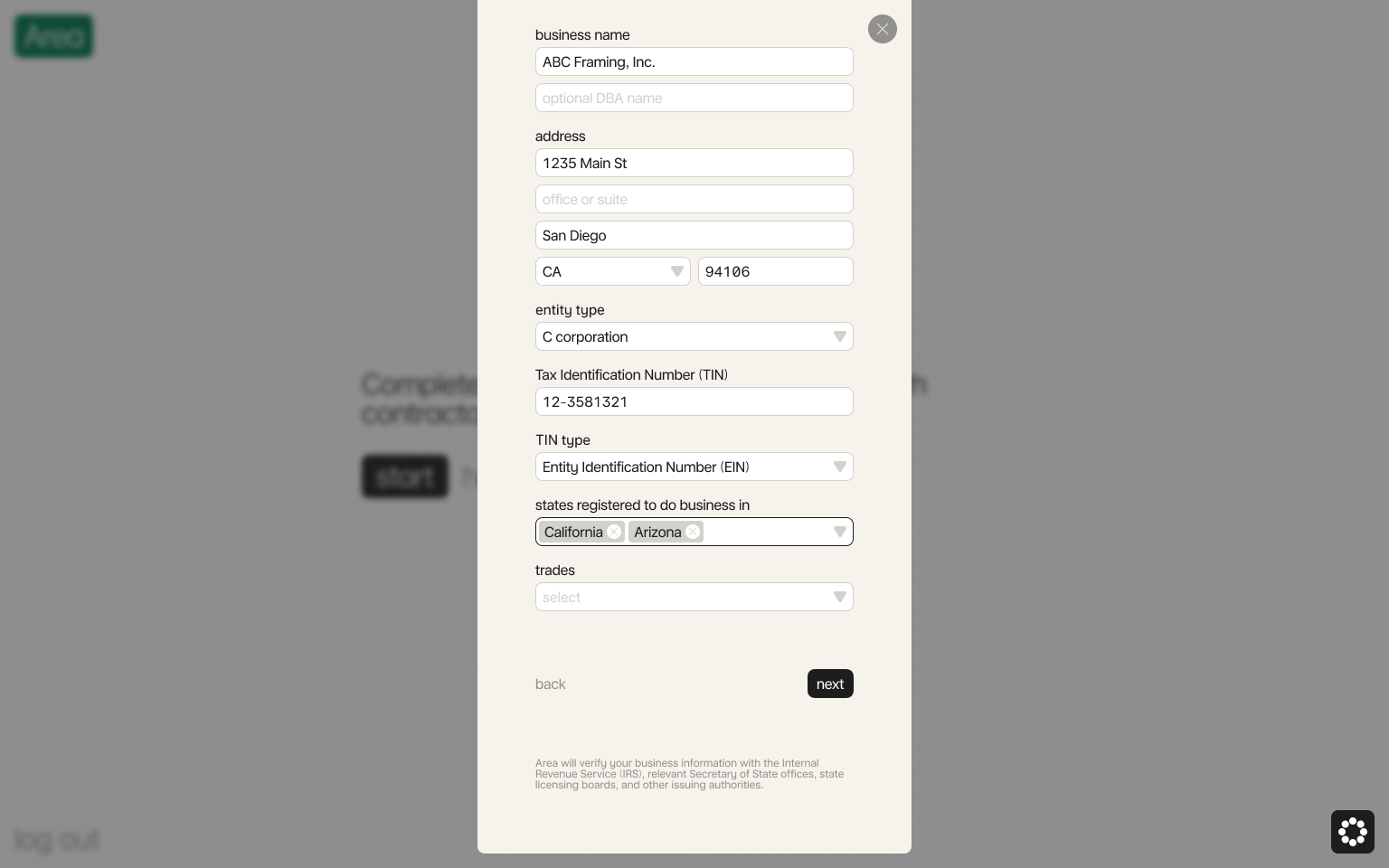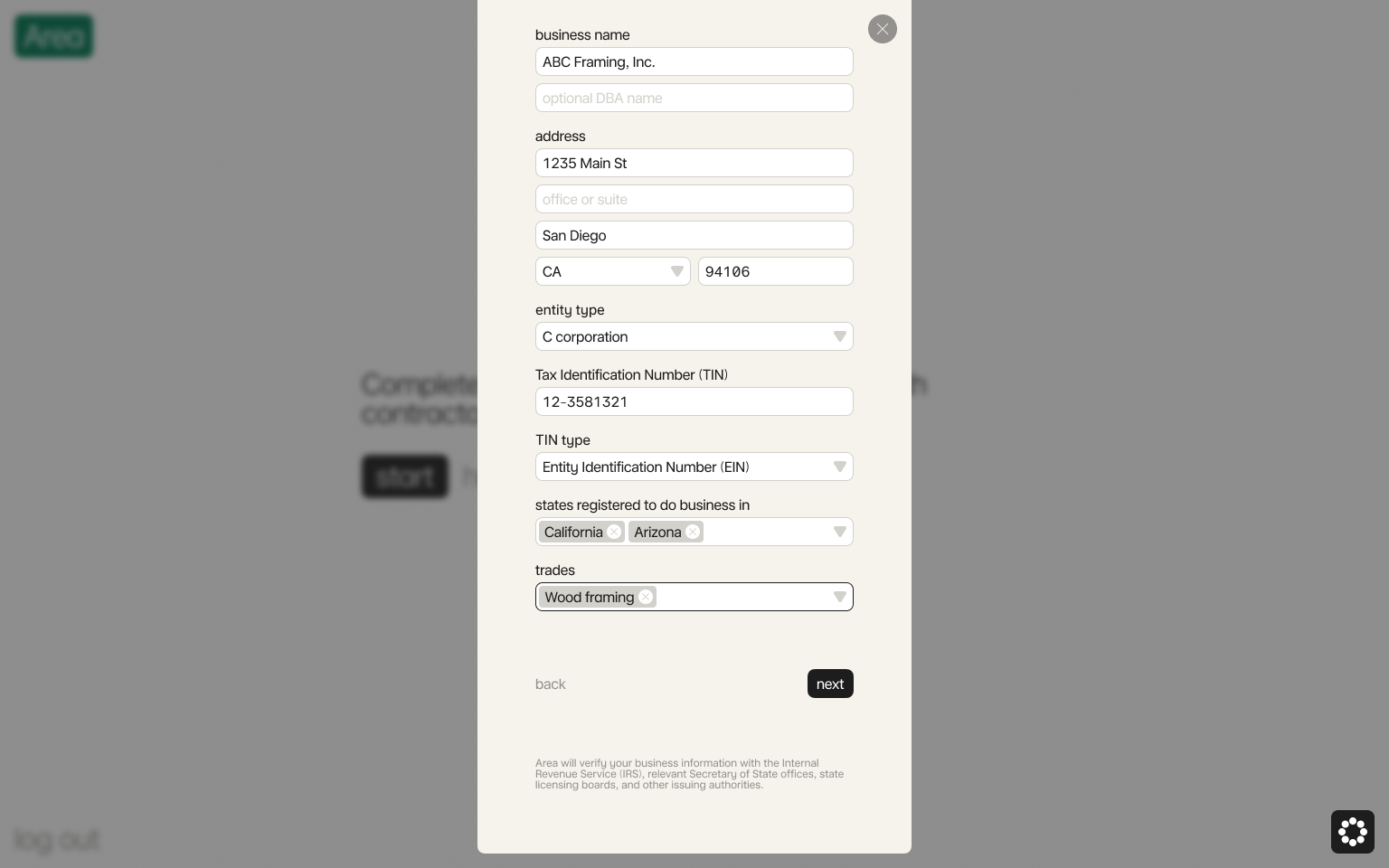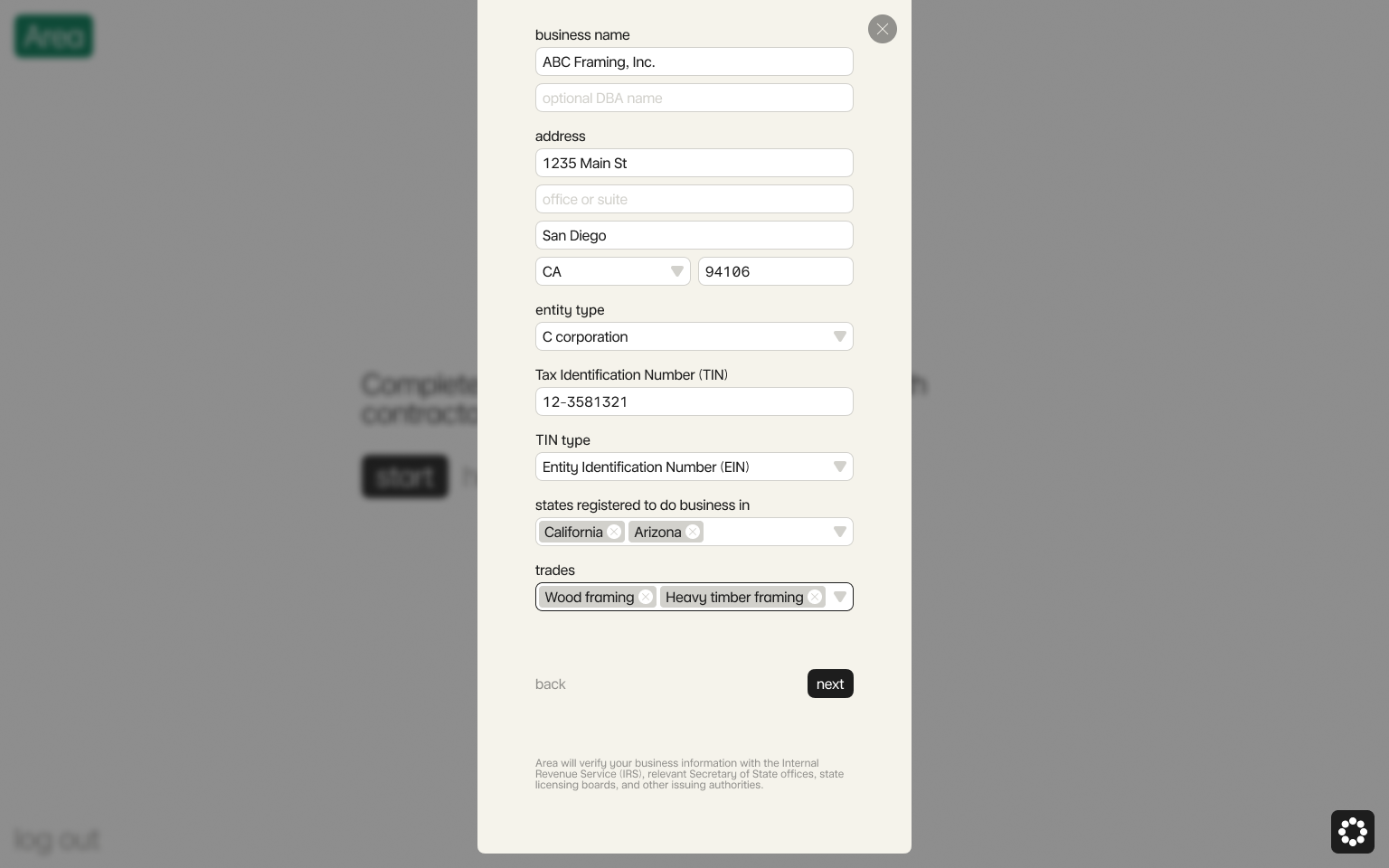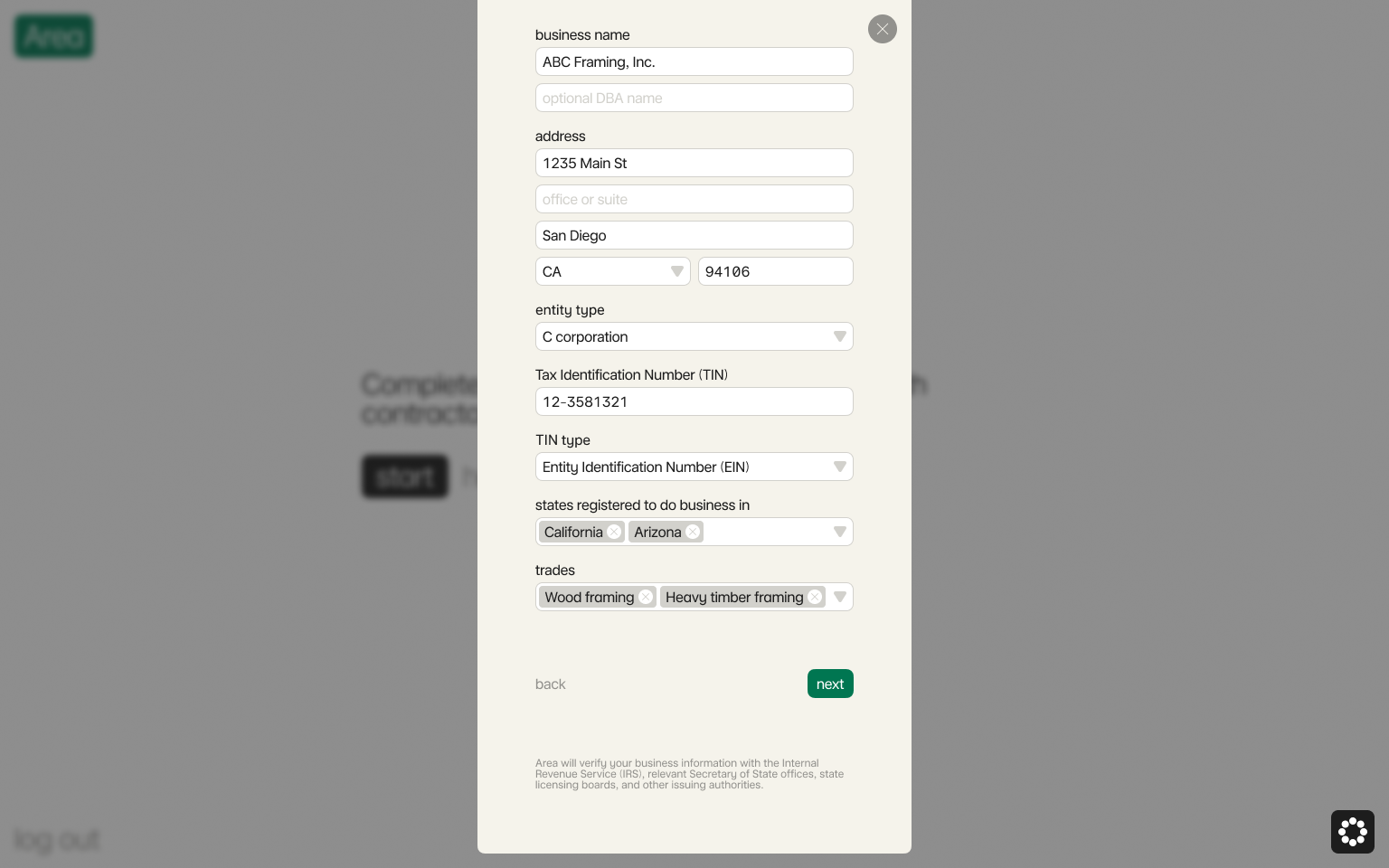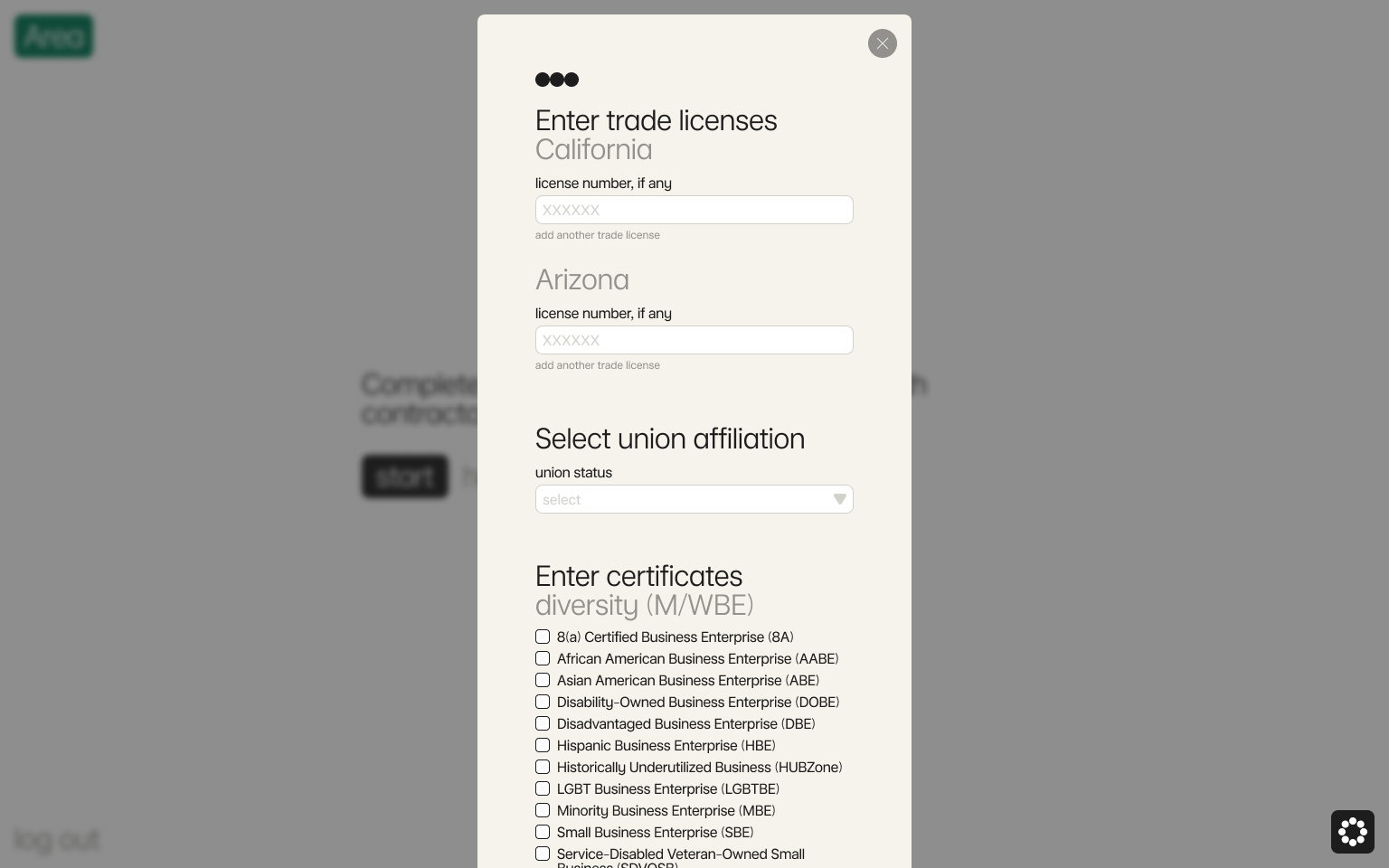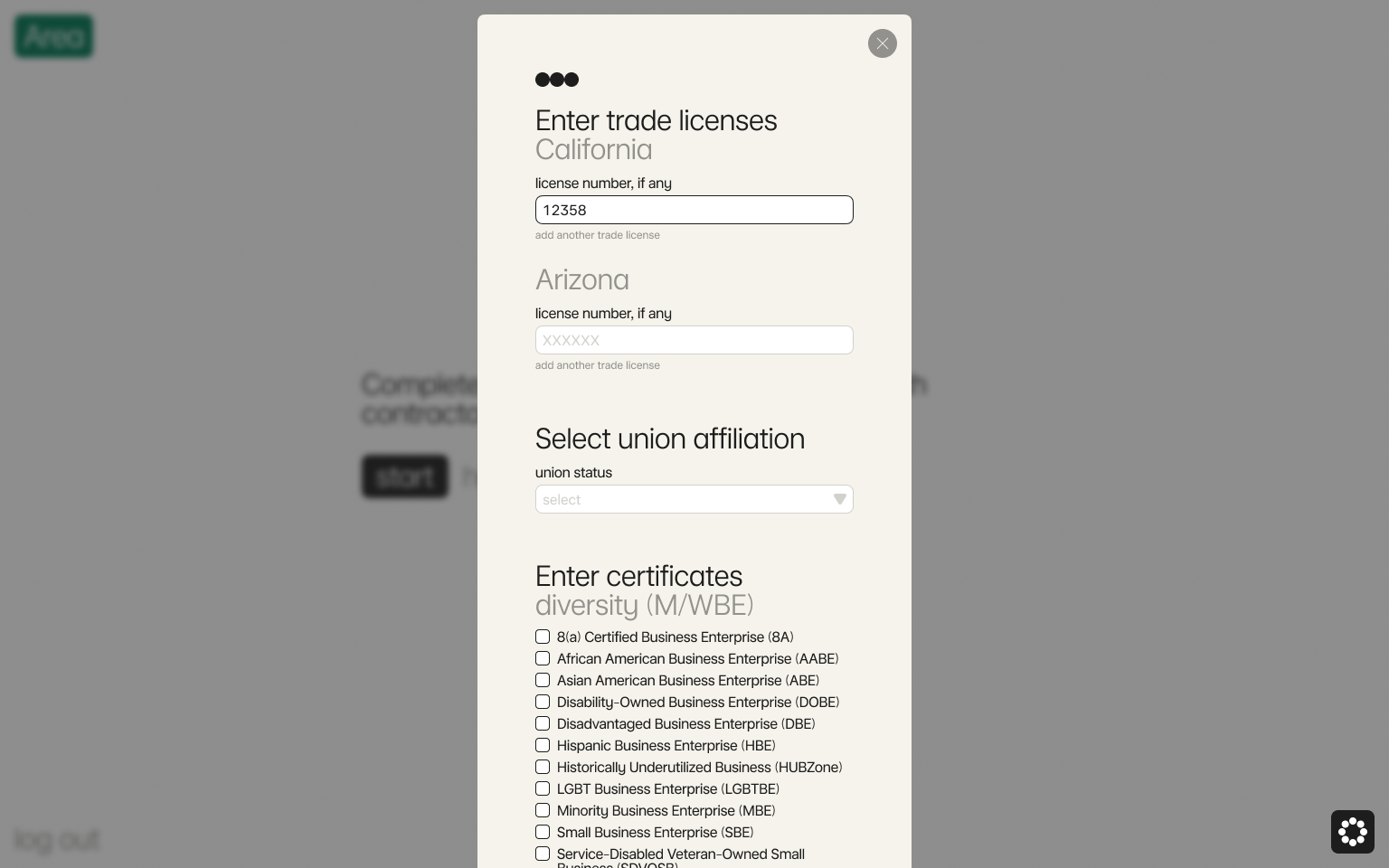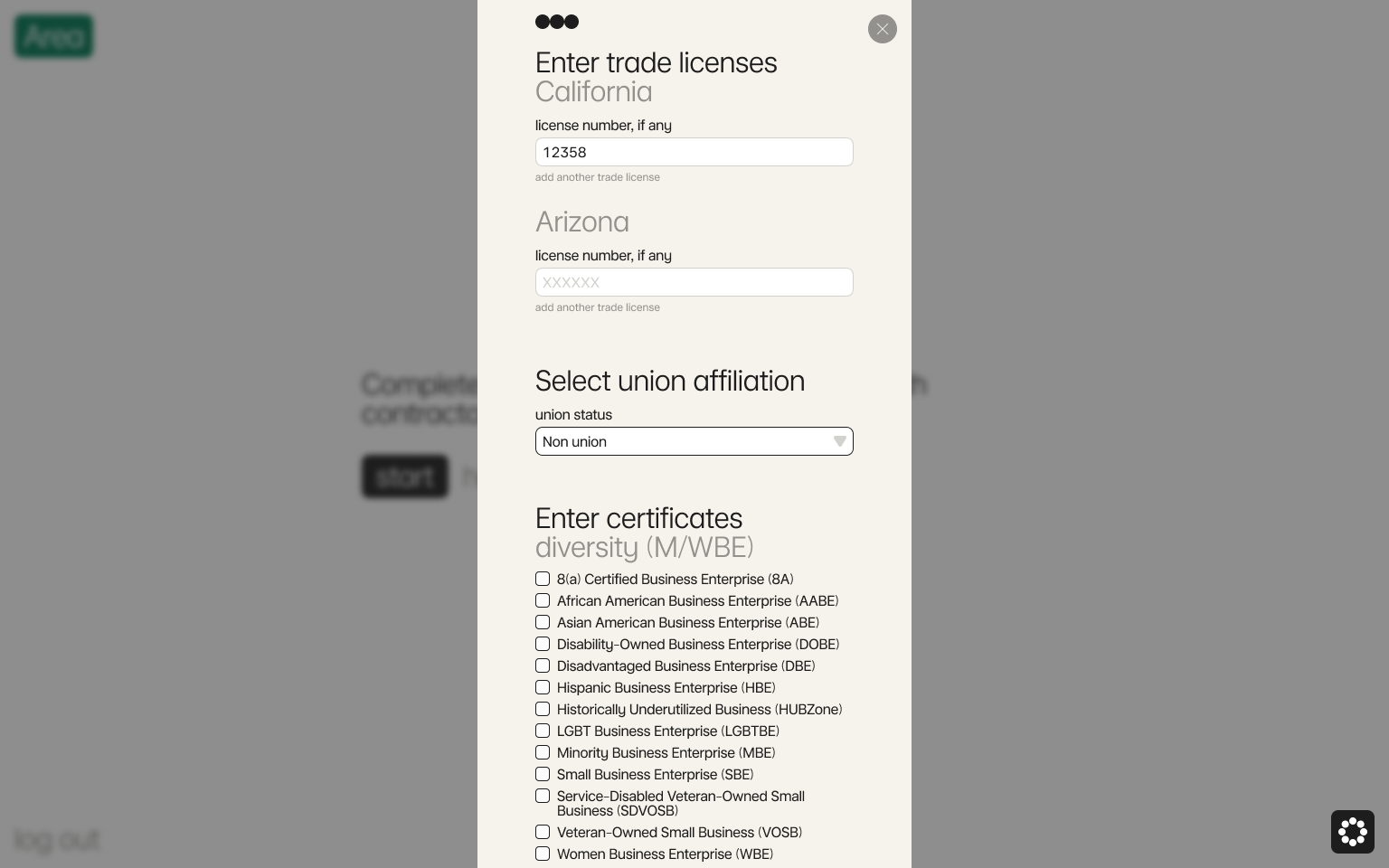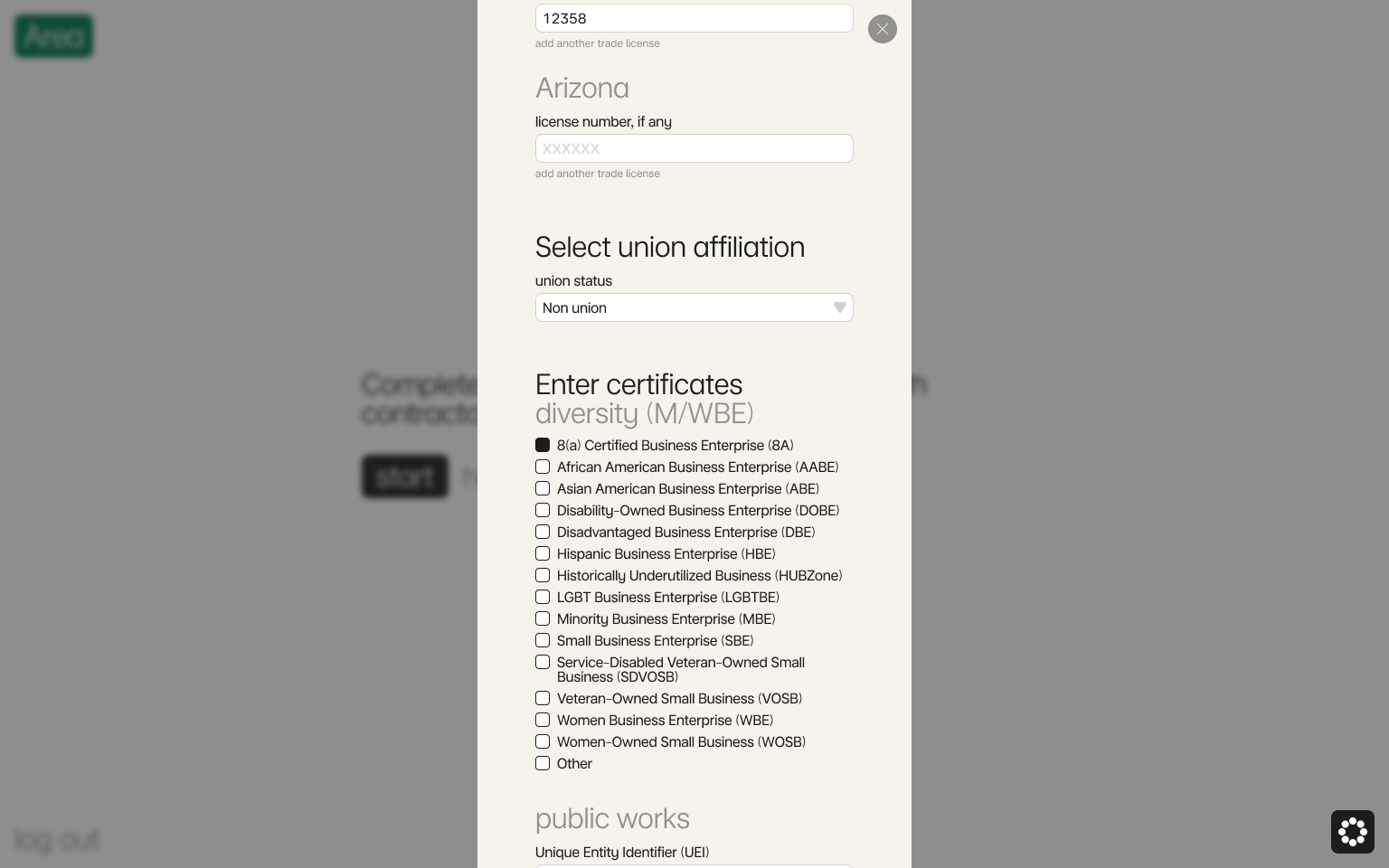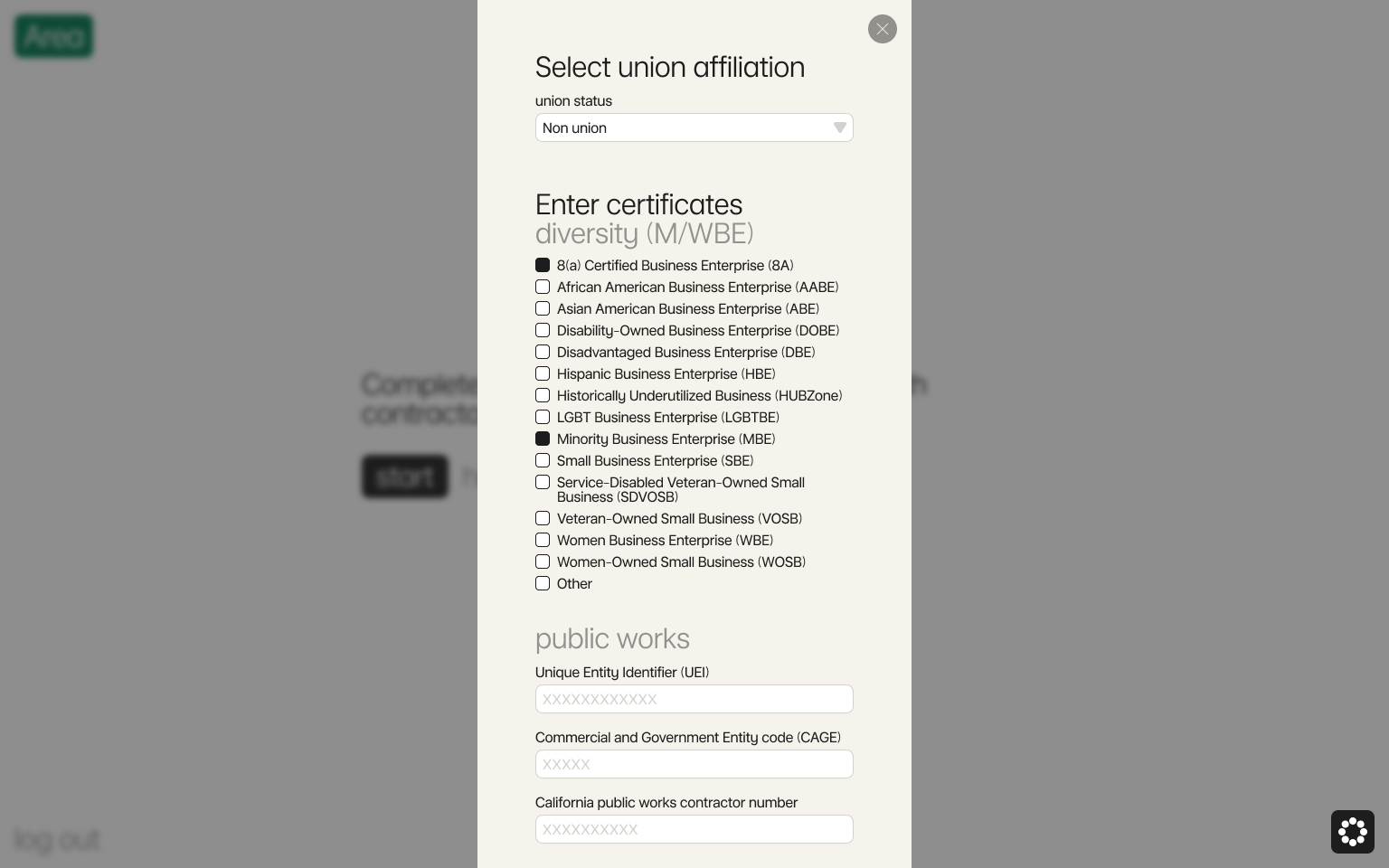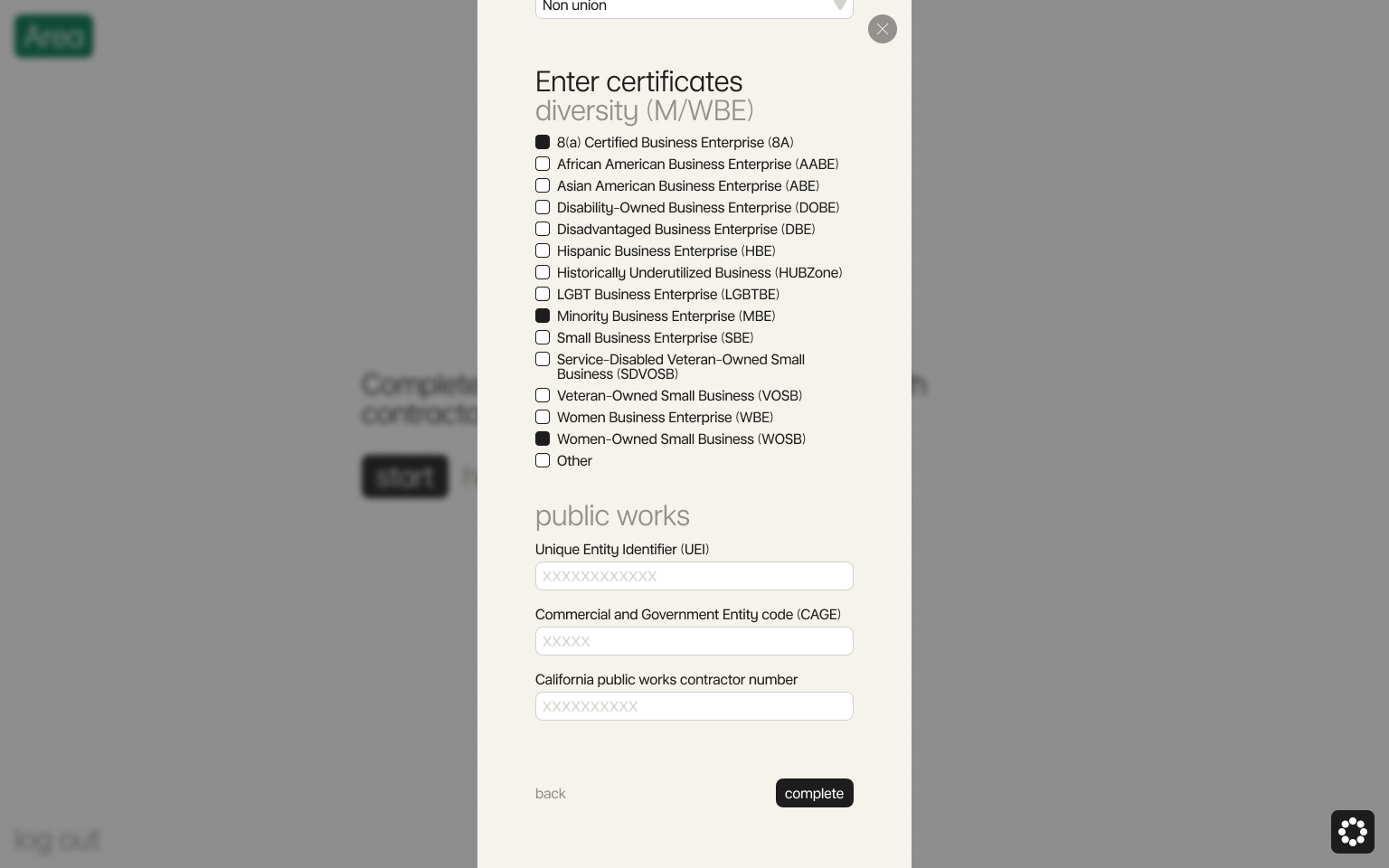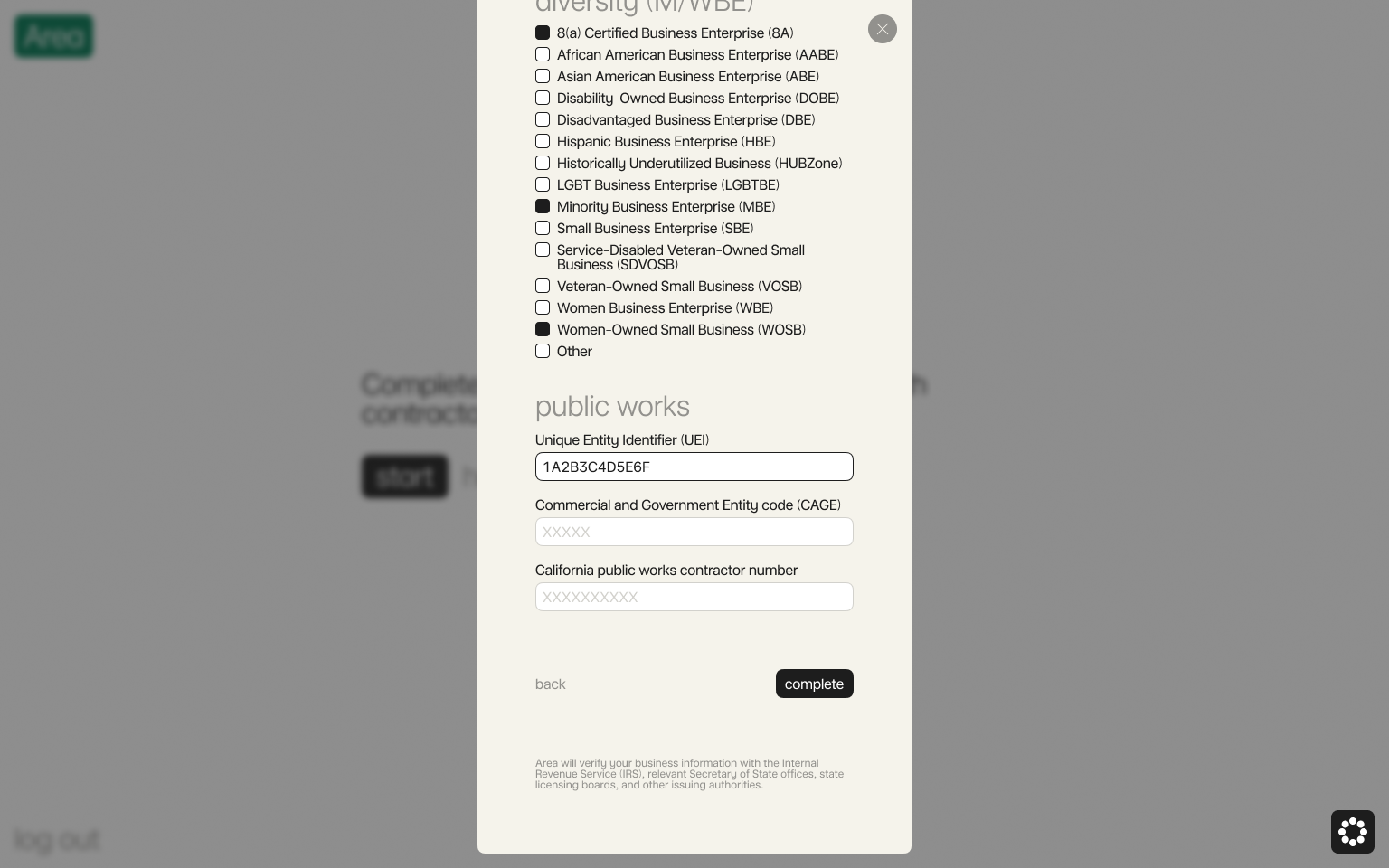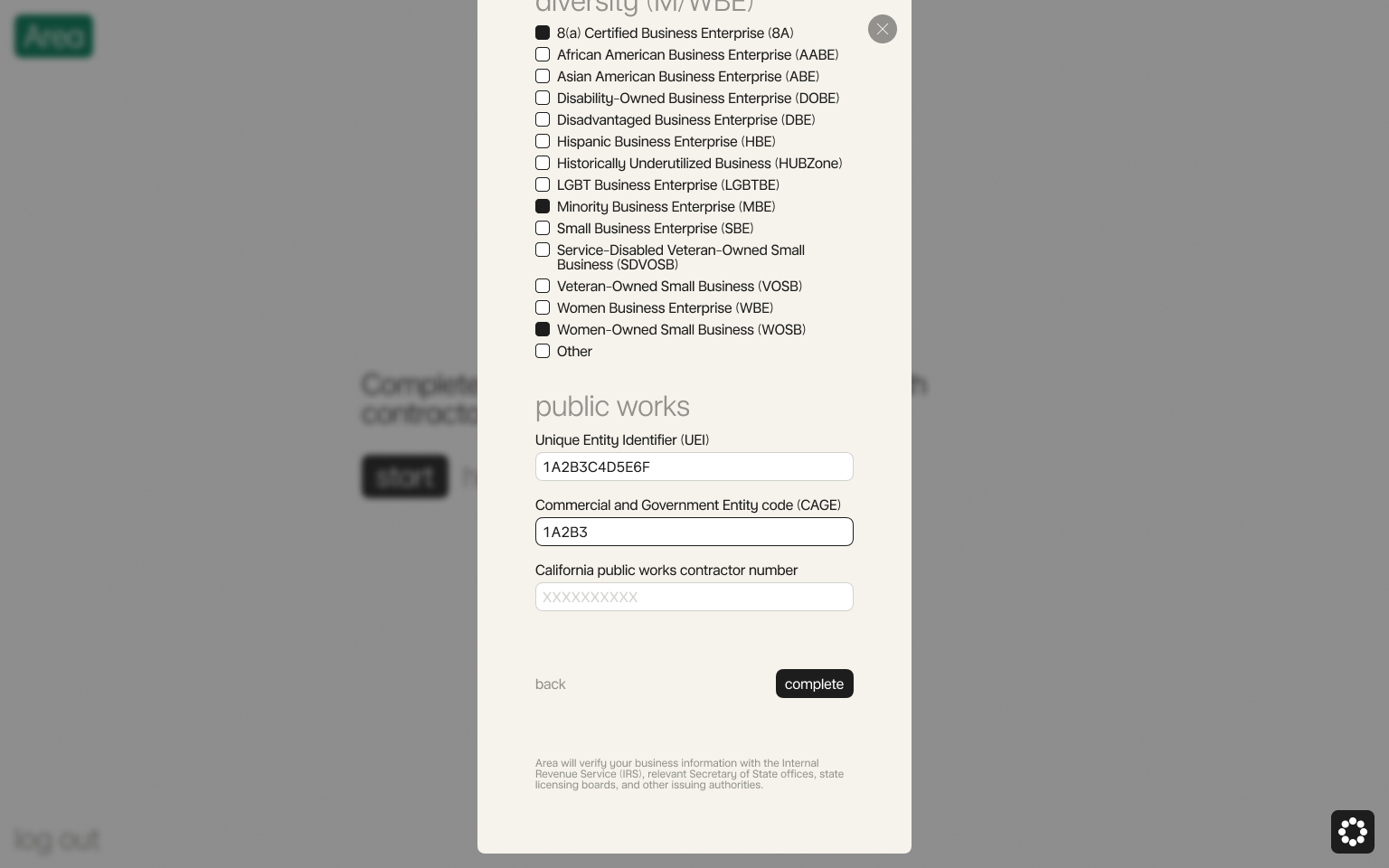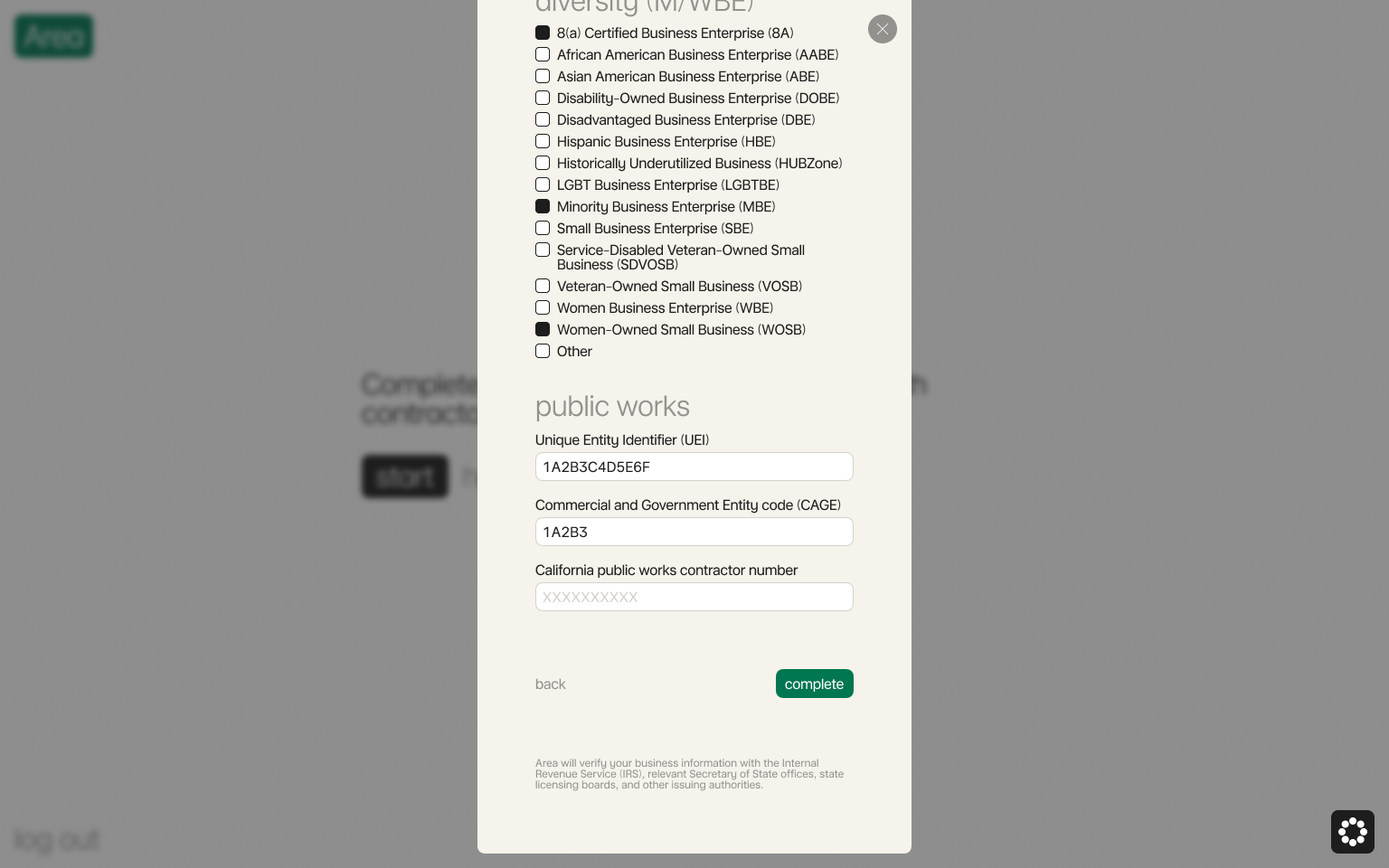Signing-up and onboarding
Area is an all-in-one compliance tool for contractor qualification. It allows general contractors to request, verify, and manage compliance records and documents with ease.
To begin, follow this guide to create a free Area account and set up your business profile.
Create account
Create a free Area account using the email address you’d like to use as your business admin email. Your admin will receive important alerts, manage your company settings, and add or edit team members as needed.
- 1.1.
Enter your email address or click continue with Microsoft to sign up with Microsoft SSO.
- 1.2.
Create and confirm your password.
- 1.3.
Click create account. By proceeding, you agree to Area terms and privacy policy.
- 1.4.
Enter the verification code sent to your email. Check your spam folder or request a new code if you can’t find the email from Area in your inbox. Contact us at hi@area.us for help.
- 1.5.
Click verify.
Start onboarding
Click start to begin the three-step onboarding and complete your Area business profile. Make sure you have your exact legal name and Tax Identification Number with you.
Enter personal information
Start by entering your personal information that will be used to build your Area profile and ensure compliance for work.
- 3.1.
Enter your legal full name as it is written on government-issued ID.
- 3.2.
Click that you are fine with getting occasional news from Area.
- 3.3.
Enter your current phone number, that will be used as a secondary option to contact you.
- 3.4.
Select your role in the company.
- 3.5.
Click Next.
Enter business information
Provide your business details exactly as they appear on your government-issued documents. Sensitive data, such as your Tax Identification Number (TIN), will be securely stored and shared only with your general contractor.
- 4.1.
Enter your legal business name that matches the name on your Business registration certificate.
- 4.2.
Add your "Doing Business As" name if applicable, make sure that you can confirm it with a DBA Certificate.
- 4.3.
Enter your business registration address.
- 4.4.
Select your entity type.
- 4.5.
Enter Tax Identification Number (TIN) of your business entity.
- 4.6.
Select your TIN type, Employee Identification Number (EIN) for business entities or Social Security Number (SSN) for sole ownership.
- 4.7.
Select states registered to do business in.
- 4.8.
Click next.
Enter licenses and certificates
Enter trade licenses, union affiliation, diversity and public works certificates applicable to your business. Area will verify each document with its issuing authority and notify you before they expire.
- 5.1.
Enter your trade license number for each registered state. You may add multiple licenses per state if applicable. Leave blank any states where you don't have a trade license.
- 5.2.
Select your union affiliation status.
- 5.3.
Select any applicable federal or local diversity (M/WBE) certificates. Please ensure you can provide proof for all selected certificates.
- 5.4.
Enter your Unique Entity Identifier (UEI), Commercial and Government Entity (CAGE) code, and state-specific public works certificates, if applicable.
- 5.5.
Click complete.
To edit your information after the onboarding is complete, go to your Area account Settings.
If you have any questions or comments, please contact us at hi@area.us. Area is here to do the heavy lifting, so you can get to work faster and safer.